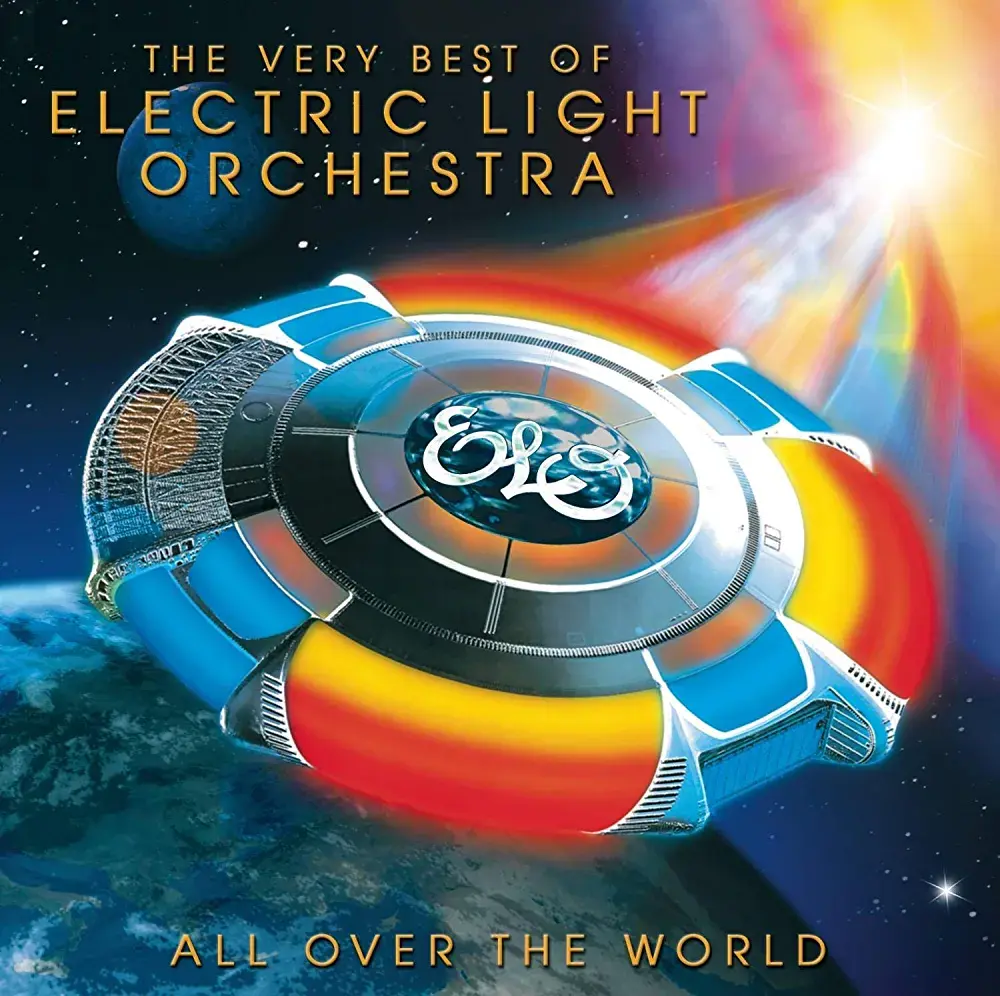Whom also likes to game every now and then ;)
Edit: Thank you all for your input and suggestions! Linux Mint shall be my next OS! Though, I think I’ll give Pop!OS a look-see as well.
Linux Mint
+1
I personally started by playing around with Ubuntu, but it just didn’t feel intuitive coming from windows.
Went over to Mint, and was very happy,especially with drivers and gaming. I even fully removed my windows installation during this period. Having gained a better understanding of Linux, I have now moved on again.
The only real drawback of Mint is not natively supporting KDE Plasma (as they did before). And yes, you can just install it yourself, but I wouldn’t recommend a beginner who barely knows how to install Linux to attempt such an endevour.
One word of advice to OP: don’t wait till you can’t use Windows anymore. Start by dual booting and getting a hang of Linux, but with windows at the ready for any tasks you cannot yet do/feel comfortable doing on Linux. As you get a better hold of Linux, you should naturally begin to use Windows less.
The worst thing someone can do, is to jump OS without any backup or safety net. Learning to use Windows took a long time, getting a hang of new concepts and getting used to an alien environment. Now, already having a hang of “computers” (Windows), we have digital needs and expectations (E-Mail, gaming, etc.) which will need fulfilling, but many seem to forget that a different OS means different ways of doing our daily tasks and different challenges to handle.
And yes, “different”, because Windows definitely also comes with it’s own unique challenges, you just don’t see them as much when having gotten used to them.
One word of advice to OP: don’t wait till you can’t use Windows anymore. Start by dual booting and getting a hang of Linux, but with windows at the ready for any tasks you cannot yet do/feel comfortable doing on Linux. As you get a better hold of Linux, you should naturally begin to use Windows less.
Good advice here OP.
Debian Edition*
What are its advantages compared to the regular one? Genuinely interested
Debian is Debian based and regular Mint is Ubuntu LTS based and use theirs respective repos (not a big difference for the average user). While currently the non Debian version is the main and recommended version, due some controversial changes in Ubuntu people want to move away from Ubuntu and the devs have considered making the Debian edition the main one.
Ubuntu is Debian based as well. But yes, it’s 100% about avoiding the shoehorned in canonical shenanigans.
Lack of corporate cronyism
To each their own, but Ubuntu’s repos are a bit fuller than Debian’s.
Mint is great. It also works well out of the box in virtual machines. I like the MATE versions for my older machines.
There is a major shift happening right now, and mint is slower than many to adopt changes. I’d argue that’s good for mint users, but it may be bad for you personally if you plan to learn about modern linux. Idgaf personally about X11 vs Wayland, because I just need to be able to use my programs.
I recently jumped to mint, and I have to say I’m very happy with it. I struggled with like two things but the OS is popular enough that there are walkthroughs for nearly everything. And I was able to get Linux-based or browser-based software for everything I did on my windows computer
It’s great for beginners and has many guides online.
How does Mint compares to Fedora? I decided to finally switch almost a month ago, and went with Fedora because it seemed like the best solution for general development, and I really like their Toolbox. However, I’ve been running into some issues mostly regarding gaming and NVIDIA drivers, and in general getting some applications to work on Fedora was more painful than apparently in most of the other systems.
So, should I switch, or will the Wine/Steam/Lutris experience be mostly the same on Mint as it is on Fedora?
Most problems I’ve seen between Nvidia and Linux were caused by Wayland. If you’re using Fedora with Gnome (the default) then you can try hitting the gear icon when logging in and choosing “gnome on xorg” (screenshot). That might help with the drivers.
For any other issues, Mint might be easier just because it’s based on Debian, which is immensely popular. It’s more of a well beaten path, and there’s probably more help online for any issues you run into.
You always start with Linux Mint. This is the way.
Handles graphics drivers, printer drivers, looks like a windows without the influence of advertisers, what I consider a consistent theme, and best of all it is mind numbingly boring. Prepare yourself for the heart pounding activity of predictable updates, uncomplicated booting, running familiar applications, doing work, being productive, not even actively thinking about your OS.
Mint is my go-to linux newbie distro suggestion.
Linux veteran of 20+ years here. I use Mint on my desktop.
Because we too appreciate things working out of the box.
Oh definitely. I’ve been using linux on and off for…a long time. “Stuff just works” is a great thing for a daily driver (mine is xubuntu). I save the tinkering for machines I don’t need to use constantly.
You should try Linux Mint. It’s a good distribution for new Linux users. It’s easy to understand, has a good community with plenty of solutions for all types of problems and it is not too specific.
Gaming with Steam on Linux works without any major issues except when it comes to games that intentionally made run on Windows only due to their DRM. I suggest using the Flatpak variant of Steam so you won’t clutter your system with too many weird dependencies.
I don’t know about flatpak. I have a high tolerance for annoyance but configuring flatpak permissions right was annoying.
I just installed it and never changed any permissions. Maybe you confuse it with AppImage?
Some Flatpak apps don’t have the proper permissions or they can be quite restrictive especially when it cames to file access.
For example; it’s not possible to upload files using Discord from the user home (except a few specified folders). This could be solved with a XDG portal, but most apps don’t bother implementing that.
Yeah that is annoying. I get that problem with Cryptomator
Pop!OS. It is maintained by a company called System76 who make Linux computers. You might think about getting one if you want a new computer. Support the cause!
I will second Pop!OS. I have it installed on my gaming desktop and have been very satisfied with its stability and ability to play every game I’ve wanted to. Between Steams Proton layer and Wine (with the wineglass GUI) there is nothing I want for right now.
(I do run an AMD card, YMMV with an Nvidia one as I cannot speak to experience with that).
I do use Mint for my laptop/daily driver outside of gaming and love that as well. In my mind the two distributions fit the use cases well.
What makes Pop!OS better for gaming? I run Void and have no issues running most games.
Ease of installation would be a huge one. Pop was run the installer from USB and go. After it was online there was just installing steam and whatever games I wanted. I have not dug further into void or what its capable of. I wanted as little fiddling as possible. To me the interface felt good out of the box.
I mainly sought out Pop!OS after reading about people’s experience with it and gaming and liked what I heard. I jumped directly from windows 11 to Pop. If void works for you, that’s awesome. This was my “how do I get it running now without messing around” moment. I really just wanted to game, immediately after install. Later on I started to fiddle with things.
Pretty happy with my Lemur Pro, 3.5 years in. I just replaced the battery, which was fairly painless. Also had to replace the wireless radio, which was as easy as popping in a new one. I wasn’t happy that it failed, but apparently that’s industry wide, not just these laptops. Replacement was like $35. Other than that I’ve only had cosmetic issues, like the System76 sticker came off, which I don’t care about.
This is universally regarded as the best distro for beginners and veterans.
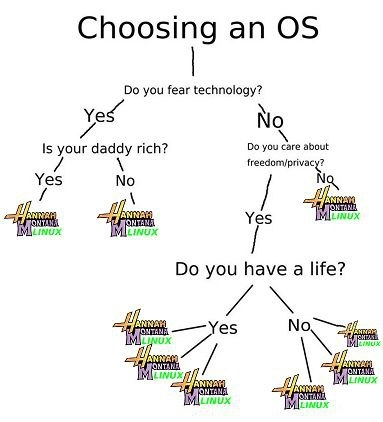
Does HML actually exist?
It’s ancient, but yes
Yes
I’ll second Mint. It’s got a similar layout to Windows, so eases you in, and everything just works.
Like most others have stated here, I’ll also add my recommendations for Linux Mint.
I have helped most of my family, relatives and several friends move and familiarize themselves with Linux Mint, especially those that do almost everything within the web browser (shopping/email/Facebook/youtube/travel reservation/etc…). Since I already was their goto tech support, I showed them around on Linux Mint and they pretty easily got going as everything was intuitively similar to Windows. All was point and click (after my initial setup with their network, peripherals, printer and some basic automatic updates configuration), no terminal voodoo magic for them.
For the younger ones I typically set them up with Pop!OS and Steam and they are ready to jump without me having to explain much. Sometimes, I had to install and help setup a server (Minecraft) so they can play with their friends.
Personally, I use a mix of LMDE (Linux Mint Debian Edition), Alpine Linux, TrueNAS Scale, OPNsense and VMware ESXi/Workstation/vSphere for virtual machines.
Mind you, I would not recommend VMware as I am currently evaluating my transition options toward XCP-ng with Xen Orchestra or LXD/Incus or something else entirely.
U should try KVM for virtualization, more specifically virtmanager.
Linux Mint is definitely the right choice here in my opinion. I installed it for my parent’s on their older laptop when they were having issues running windows. They were blown away by how fast it was and how they could do all of their usual tasks (i.e browsing, financing, basic games, etc.). It will be a great first experience for you!
l’d say Linux Mint or Fedora as a distro.
And as a desktop environment (which I think will influence your Linux experience far more than the distro pick) I’d pick KDE or Cinnamon or if you want to go old school XFCE (which is little easier on the resources) (all three stick to a more traditional desktop paradigm, so the switch from windows wont be as awkward)
luckily you can switch the DE pretty easy. you can just install them on your distro of choice and use them side by side if you’d like to try them out (generally speaking, you can choose which DE session you want to use on your login screen)
luckily you can switch the DE pretty easy
Yes XFCE ftw, until you install some application and it brings half of GNOME with it :)
That’s how dependencies work. Same is true for when you install your first KDE app.
Thankfully disk space is cheap. Think of all the GBs saved by not using Windows.
Yes but this a problem, you get very fragmented systems, tons of wasted space and resources (because your CPU/RAM will pay as well) and even worse you create a situation where developing Linux desktop apps isn’t just attractive to anyone.
Just to prove this point I’m sure you’ve noticed that the largest growth in Linux “desktop” apps (be it single developer apps or more “professional” stuff) was around the time Java desktop app became popular and then later on with Electron because at that point those packing solutions were dealing with the Linux DE mess (the constant updates and breaking of things) behind the scenes and the developers only had to add a very few checks into their code to handle all Linux systems.
What I’m saying is that by have all that DE choice and constant fuckery we’re making our lives worse in the sense that nobody same wants to develop to such platform thus getting less software and making Linux less of an alternative. Until we don’t get a single DE with a single solid and well designed theme, UI library, developer friendly frameworks and whatnot Linux won’t be getting any meaningful traction among regular people and professional developers.
GNOME and their large backing was a way to fix this mess and make all other DEs fade away but then their purist vision and CSS themes got in the way of optimizing the DE for the mass market and take over everything as they should have had.
The DE that will take Linux to succeed in the desktop doesn’t need themes, customization and all the personalization that would make it really hard to create. Hell it don’t need to be much, it can even be a simple 1:1 copy of the macOS desktop experience (and keep it updated) and it will likely become very popular in no time and send GNOME, KDE and others into oblivion.
Removed by mod
If you need an office suite, you can use LibreOffice/OnlyOffice as a full MS Office replacement. OnlyOffice is basically identical to MS Word, Excel, and Powerpoint, and LibreOffice replaces the rest. With MS fonts installed, you should have no trouble writing a .wordx document in Times New Roman.
Removed by mod
Linux mint for sure
Linux mint with xfce
Xfce, cinnamon or KDE 👍
Personally I use Debian stable but I’d recommend starting with Ubuntu if you are new. I’m using linux fulltime since 2008 if that makes any difference.
The reason is you are guaranteed to find support for a program if there is a linux version.
Most of the instructions online have specific Ubuntu instructions.
The default install is quite user friendly.
You will have access to more packages than many other linux distros. You still have flatpak too if your desired package is not in the Ubuntu repository ( or snap store).
You can always pick a different one later once you have some experience under your belt.
Doing this you will be able to become familiar with APT the Debian package manager. Used in Debian, Ubuntu, Mint, Raspbian and other Debian derivatives.
Getting the concepts here you can then just learn the differences if you switch distro such to an RPM (Different package format) based distro such as fedora.
In short use Ubuntu for now. Experiment and read up about it so you can build your knowledge. We are a community that like to share and learn. Also as a general rule backup your files before you install it and after you have set it up how you want. You can easily just copy the whole home directory for this 😉
The distro doesnt matter but it should not get in your way. They can all be made to look and act the same for the most part. The focus should be on knowledge. Linux is like digital Lego you can pick and choose the parts you like and layer them together.
Nearly all Ubuntu instructions also apply to Debian.
Flatpak is no longer default on Ubuntu since they see it as competition.
As of Debian Bookworm, nonfree firmware is available on the installation media and no further steps are involved.Ubuntu used to be the most friendly beginner experience. I’m not sure if it has any advantage over Debian today.
Great advice substantiated by clear reasoning. I second it. More specifically, grab Ubuntu LTS. Going with an Ubuntu LTS based distro might present some extra challenges but it would probably be fine too.
Ubuntu is great for the reasons outlined and it provides an obvious path to Debian, should you want to move away from it in the future.
And it’s 2024 which means a new LTS version will drop around the April/May timeframe.
C’mon convince the newb that Debian Unstable is the way to go…
PopOS or Mint. Easy peasy.
Which would be better for gaming?
Likely no different as they’re both derived from Ubuntu which is an officially supported and sanctioned Steam platform
Why wait? Jump now.
I highly recommend dual booting because there will be times when you get fed up with the penguin’s bullshit.
Also Linux Mint is a great recommendation, but I have to recommend the Debian edition.