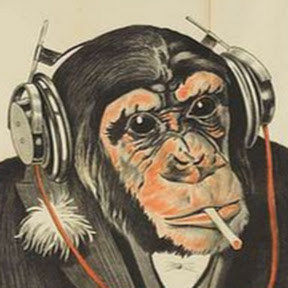Every month or so all my devices lose internet and the only way to connect them all back is to disconnect them from the DNS server that Pihole is running.
I set my Pihole to have a static IP but for some reason after around a month or maybe longer, it just fails. This has happened 4 times over the last while and the only fix is to essentially uninstall everything on my Pihole, disable it, and then reconfigure it from scratch again.
I’m not sure what’s going on so any help would be appreciated.
First thought: Is your PiHole’s static IP within the range of addresses your DHCP server hands out?
Taking a look at your Pihole logs is going to be helpful. Also knowing what kind of device is running the Pihole software may also help.
I had Pihole running on a raspberry pi 3 years ago, and I had pretty consistent issues. I’ve run it on other hardware since without a problem.
It could be an issue with the SD card, if you’re using a raspberry pi. I’ve also read that the log file can grow large enough to cause issues with your Pihole instance.
So there are a number of possibilities.
How do you set the static IP for the pi? From your router’s DHCP server, or from pi’s network configuration?
Acronyms, initialisms, abbreviations, contractions, and other phrases which expand to something larger, that I’ve seen in this thread:
Fewer Letters More Letters CGNAT Carrier-Grade NAT DNS Domain Name Service/System HA Home Assistant automation software ~ High Availability IP Internet Protocol NAS Network-Attached Storage NAT Network Address Translation PiHole Network-wide ad-blocker (DNS sinkhole) RPi Raspberry Pi brand of SBC SBC Single-Board Computer SSD Solid State Drive mass storage SSH Secure Shell for remote terminal access
10 acronyms in this thread; the most compressed thread commented on today has 12 acronyms.
[Thread #209 for this sub, first seen 11th Oct 2023, 11:55] [FAQ] [Full list] [Contact] [Source code]
My first thought on this was immediately “did you also reserve that static IP address on your router to make sure it remains assigned”. From what I’ve read that does seem to be the issue, so that’s a little validating.
I managed to get into my router and my Pihole server shows up as static and I’ve assigned it an address at the higher end of the DHCP range so we’ll see when the lease expire 🤷
Don’t set the static IP within the DHCP range (well you can, but it then depends on how smart your dhcp server is, just avoid the situation).
You run a risk of the same IP being assigned to another device.
Do you use ethernet to usb adapter?
Built in wifi on the mobo
Yeah…wifi.
Good luck!
Removed by mod