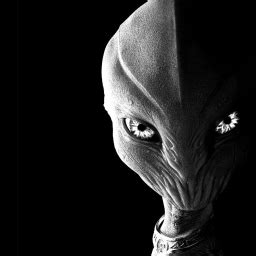

If you want the security/privacy of whonix capabilities with the flexibility of fedora you should checkout Qubes OS. As long as you have the correct hardware to run Qubes it can make for a secure and unique experience.
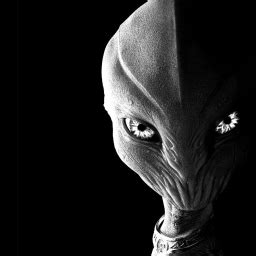

If you want the security/privacy of whonix capabilities with the flexibility of fedora you should checkout Qubes OS. As long as you have the correct hardware to run Qubes it can make for a secure and unique experience.
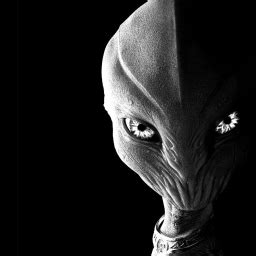

Here’s my docker-compose.yml for nextcloud (with minor privacy changes) that includes onlyoffice and drawio containers. SSL is not included and should be handled by NPM and you’ll need a proxy host for both drawio and onlyoffice. I use NPM in docker so I just add it to the docs network instead of exposing any additional ports. For onlyoffice the secret key gets regenerated each time the container starts so you’ll need to update onlyoffice setting in nextcloud each time (unless someone has a better solution). You can get the secret key by logging into the onlyoffice container and running
cat /etc/onlyoffice/documentserver-example/local.json
I’ve been running this solution for a few years without any major issues.
docker-compose.yml
version: '3.5'
networks:
docs:
name: docs
driver: bridge
services:
nextcloud:
image: linuxserver/nextcloud
container_name: nextcloud
environment:
- PUID=1000
- PGID=1000
- MYSQL_DATABASE=nextcloud
- MYSQL_USER=nextcloud
- MYSQL_PASSWORD=P@ssWord321!
- MYSQL_HOST=nextcloud_db
- TZ="America/Chicago"
volumes:
- /home/user/docker/configs/nextcloud:/config
- /home/user/docker/configs/nextcloud_data:/data
restart: unless-stopped
depends_on:
- nextcloud_db
networks:
- docs
nextcloud_db:
image: linuxserver/mariadb:110.4.21mariabionic-ls31
container_name: nextcloud_db
restart: always
environment:
- PUID=1000
- PGID=1000
- MYSQL_ROOT_PASSWORD=P@ssWord123!
- MYSQL_DATABASE=nextcloud
- MYSQL_USER=nextcloud
- MYSQL_PASSWORD=P@ssWord321!
volumes:
- /home/user/docker/configs/nextcloud_db/mysql:/config
restart: unless-stopped
networks:
- docs
onlyoffice:
image: onlyoffice/documentserver
container_name: onlyoffice
restart: always
depends_on:
- nextcloud
networks:
- docs
image-export:
image: jgraph/export-server
container_name: nextcloud-drawio-export
networks:
- docs
volumes:
- ./fonts:/usr/share/fonts/drawio
restart: unless-stopped
drawio:
image: jgraph/drawio
container_name: nextcloud-drawio
networks:
- docs
depends_on:
- image-export
environment:
- VIRTUAL_HOST=drawio.example.com
- VIRTUAL_PORT=8080
- EXPORT_URL=http://image-export:8000/
restart: unless-stopped
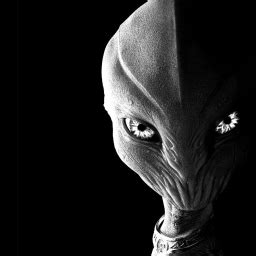

These are some great suggestions, I use several of these already but I hadn’t heard of Coffee, Droid-ify or Geometric Weather and all three have been added to my phone. I really appreciate Coffee because I’ve been manually updating the screen timeout each time I cook and it’s a pain to switch it each time, this quick toggle is a definite quality of life improvement. Droid-ify and Geometric weather are slick and I really like their look. Thanks!
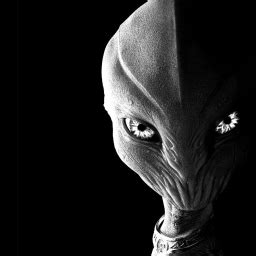

I never used the command line with Kopia besides starting it up in server mode and used the web based GUI to configure, it was pretty simple to get everything setup that way. You may want to give it another try using Kopia in that mode.
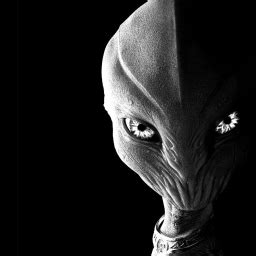

Kopia has been working great for me as well. It’s simple, versatile and reliable. I previously used Duplicati but kept running into jobs failing for no reason, backup configurations missing randomly and simple restores taking hours. It was a hot mess and I’m happy I switched.
I recommend using Kiwix, https://kiwix.org/en/
They already have a monthly archive of ifixit available: https://library.kiwix.org/viewer#ifixit_en_all_2023-10/home/home
There are tons of other offline resources available for Kiwix as well https://library.kiwix.org/#lang=eng