I would prefer to have GPUs for under $600 if possible
Unfortunately not possible for a new nvidia card (you want CUDA) with 16GB VRAM. You can get them for ~$750 if you’re patient. This deal was available for awhile earlier today:
https://us-store.msi.com/Graphics-Cards/NVIDIA-GPU/GeForce-RTX-50-Series/GeForce-RTX-5070-Ti-16G-SHADOW-3X-OC
Or you could try to find a 16GB 4070Ti Super like I got. It runs Deepseek 14B and stuff like Stable Diffusion no problem.
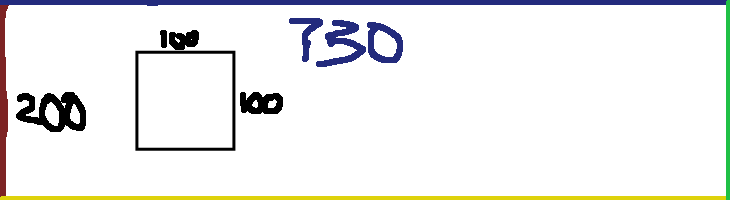



Huh, I only just noticed that Tracer’s googles there are a nod to Sonic.