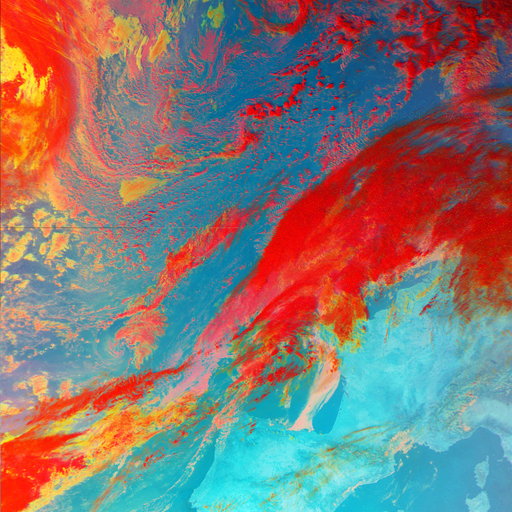I have 3 old SCSI HDDs that were in a hardware RAID, I don’t have the RAID controller anymore but I have imaged them with DD and a SCSI PCI card I have.
Is there any way to assemble this array in software on Linux? I just want to get the data off so read only is fine.
Running blkid on the drive shows it as an Adaptec RAID member.
I believe the drives are in RAID 5.
EDIT: I got it working, but I had to use windows. I installed ReclaiMe Free RAID Recovery to find the RAID parameters then used the UFS explorer Pro free trial to image the array to a virtual disk. After a quick (actual quite long) chkdsk I managed to mount the NTFS file system on the array
EDIT2: There seem to be a lot of missing files, I don’t think there was anything important on here anyway
EDIT3: wow, the found.000 folder is huge. I guess the recovery failed, or the array got pretty badly corrupted on the ~10 years in storage.
Try dmraid, it’s been designed to take over various formats of hardware RAID cards.
It recognised the disks in an ASR array, but the type is “unknown” and it fails to assemble with “Undefined RAID type (null)[1] on asr_”. So I don’t think that worked sadly.
EDIT: The RAID card I had supported RAID 5 and dmraid doesn’t, that’s probably why it’s not working.
update: I managed to get it working, look at the edit
I think you may just be able to run
mdadm --discoverand follow your nose. I haven’t gone digging enough to find good documentation.I could not find a
--discoverparameter, but I tried--assemble --scanand it couldn’t find a super block.
It feels a bit frustrating to have all the data here but no way to access it, maybe a tool will pop up at some point if I hoard the disk images.
Thanks for the suggestion though.
Thank you for sharing updates about your progress. Good luck rummaging around in found.000. :(