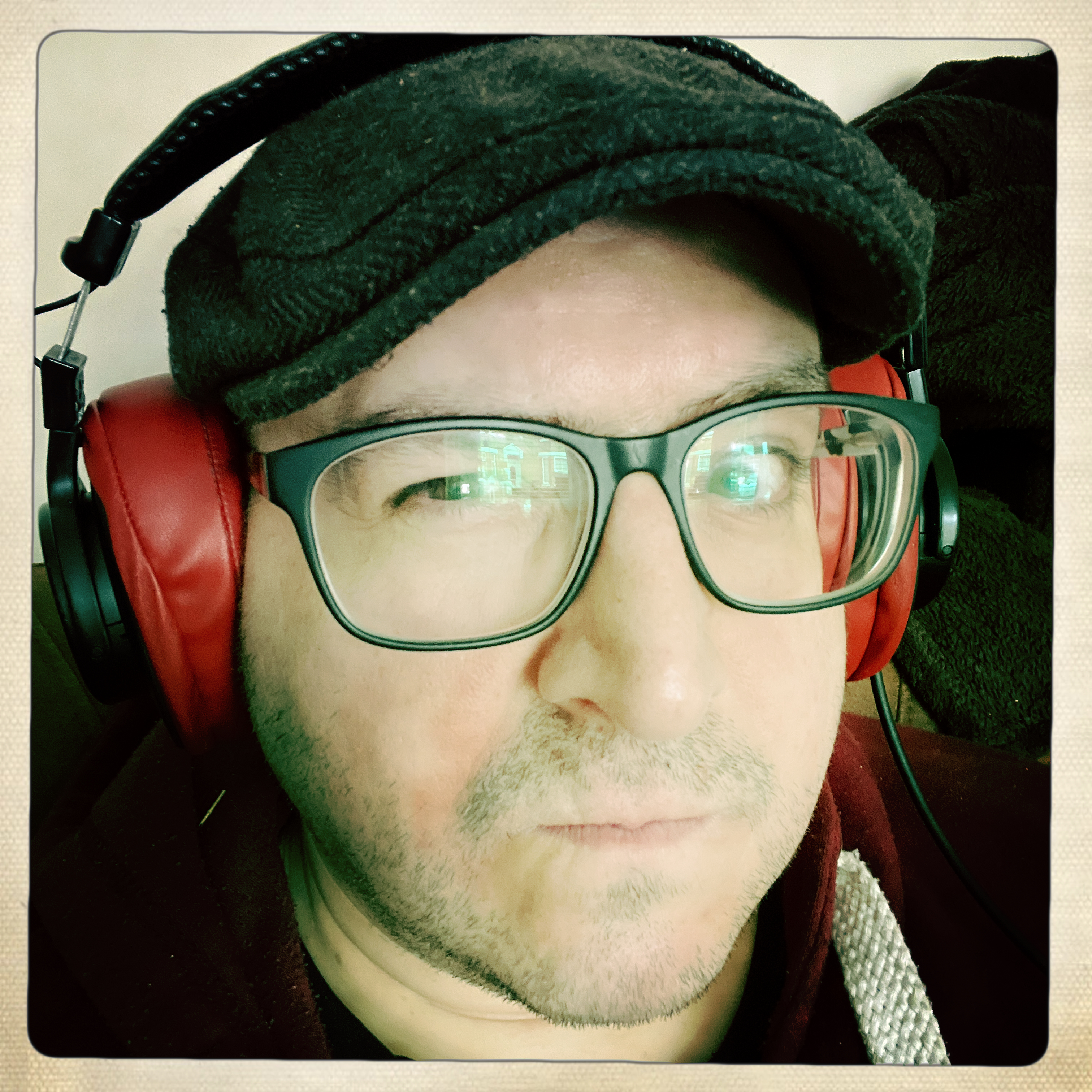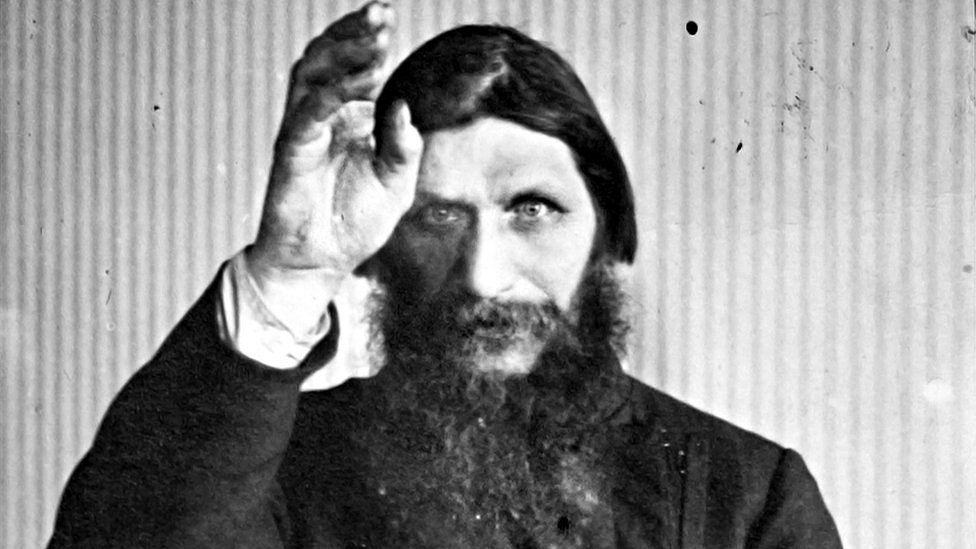If I wanted an MP3 player again, in 2023, and wanted to rip cds to it and put digitally purchased albums on it, as actual owned files (not inside an proprietary ecosystem where I pay to only listen to that track within that service) could I still do that? What would I need? I don’t own, and can’t afford, a “real computer”, but i recall having lots of compatibility issues at the time between my mp3 player and computer os anyway. I’ve got an ipad and a pixel. Is there any feasible, non-ridiculously-difficult way to do this? Do they still sell any mp3 players? Do any of the old ones work with modern tech? I miss hearing my music on a simple, quiet, offline device without ads or streaming services.
As others have suggested you could just your phone as an MP3 player, which I have been doing for multiple years now and works just fine, you just need an app for playback (you could just use something that’s already on the phone, but the experience will definitely be better with something dedicated); I use Poweramp, which is like 5 bucks but it’s definitely worth that much. If you want to use an MP3 player, they definitely still make these, from cheap ones for like 20 bucks to, in my opinion, completely overpriced ones for 300+ bucks for audiophiles. If you also want to rip your CDs, you can try this reddit thread. They used a tablet but I guess it should work an android phone just as well (unless Pixel doesn’t want to…)
The new term is “digital audio player”. http://www.reddit.com/r/digitalaudioplayer is a good community for that. mp3s are out, if you want a really small file size, opus has better quality. If quality is more important than file size, rip to FLAC. I know at least for android, there are music player apps like musicolet and poweramp that will allow you to play songs from your phone if you have the storage space. The old ones work with modern computers. You can buy reconditioned ipods on ebay, but the new ones are better IMO. For ripping music a good community is http://www.reddit.com/r/musichoarder
In theory, any MP3 player / DAP that can have music loaded onto it by drag and drop could work with your iPad (assuming you have the means to connect it, of course).
But there are a number of things to consider.
Firstly; storage. Obviously, your iPad doesn’t have expandable storage, so depending on the size of your collection, you might run out of space. Using the same method you’ll need to connect the player to your iPad, you can hook up an external drive of some description. Files should be able to see it (as long as it’s formatted to exFAT or FAT). From there, using Files you can simply drag from one place to another.
However, this doesn’t allow you to change metadata or anything. There are apps you can download that will allow you to do it, but it can be a pain in the ass if you’ve got quite a bit of music.
Finally, there’s where you get the music from.
If you buy from somewhere like Bandcamp, then you can download directly to your iPad, though they don’t make it easy. You can’t buy from iTunes because the app won’t let you open them in Files. Torrents are obviously out, so is CD ripping, as there are no CD drivers for iPad that I’m aware of.
So while it’s entirely possible to run a DAP with just an iPad, it’s kind of a pain in the arse, unless you already have a ready supply of music and it’s either already tagged well, or you don’t really care about that sort of thing. As others have suggested, it might be just as easy for you to pick up a cheap PC. It doesn’t need to have any bells and whistles, just the ability to store music and have some way of managing the library.
Do you need an mp3 player?
Power to you if you’re doing it for giggles and shits, but can’t you load VLC onto that Pixle of yours?
I hadn’t looked into it, as I’d gotten used to assuming that my phones won’t have the memory space for music - but that’s a smart idea. I’ll have to look into that.
You’ll have enough room for sure
Most phones ship with at least 64GB of storage and songs aren’t very big files
You’ll probably have like 25+GB free and that’s enough for a lot of songs.
Let’s say the file sizes are 2.5MB per minute (which is pretty close to standard for high quality MP3s) then you could fit 10000 minutes of music on there. So if your songs are on average 5 minutes long then you could fit 2000 songs on there.
4gb of storage is infinite music, just use your phone
I have at least 70gb of music on my phone
Probably is an audiophile with a FLAC collection 😄
Ah yes, FLAC users always eventually accept mp3 as the superior format 😄.
On my phone music takes up 14.95GB for 1,132 songs which on average is around 13.5MB per song. Great majority of it is 320K MP3s, but it is all over the place. The worst one is 32K AAC, and the best one is 24-bit 96kHz FLAC.
Re-encode everything above 192 Kbps to Opus 128 Kbps and thank me later
MP3s compress pretty well, depending on the bitrate you rip your CDs at. Your Pixel should be able to easily store upwards of 300 hours of audio without much issue.
Just pirate the music you want as mp3 files directly on your phone. No computer required. And if you only have a small amount of storage on your phone you can download like a hundred songs and then delete the ones you’re tired of to make room for new ones, and if you ever wanna hear the old songs again you can just download them again.
deleted by creator
Many phones also have an expansion slot for a micro sd card
Hahahaha
deleted by creator
MP3s compress down a lot, as low as 1 meg a minute for acceptable quality depending on the content. Newer codecs like Opus and AAC can easily do that with much better quality, and your Pixel will definitely be able to play them.
Oh, hell. Opus is totally awesome.
I haven’t tested, but you should be able to hook up a USB CD drive to an Android phone. No idea if anyone’s bothered to make a CD ripping app for Android, though.
If you’re willing to skip the CD step then they’re are lots of ways, even without SD cards. Lots of cheap MP3 players work as USB drives. You can turn your phone into host mode and just plug them in to your phone and transfer files.
To get the songs, torrent or download or rip your songs with NewPipe or whatever. Lots of ways to get mp3s.
Or rip the CDs at the library and put them directly into your MP3 player. You can borrow the CDs from the library for free, too, as an added bonus.
I personally use an iPod with rockbox to listeb to music as FLAC files
Looks like they stopped dev in '21, but RockBox is what I used to use. Amazing software.
Rockbox was awesome. I used it on many iPods. I remember one of my irc friends was the one of the main devs of the clock app that shipped with it.
There are lots of MP3 players on aliexpress for under $20. You just need to get the audio files on a micro sd card.
You will need a PC if you want to rip CDs. You should be able to find an old, used laptop with a CD drive pretty cheaply, possibly even free.You can just buy a usb cd drive. No need to get an old laptop. Spend 20 bucks and use your modern pc.
OP specified that they do not have a PC. They have a Pixel phone and an iPad. I’m not sure if there are any Android or iOS apps that support connecting to a CD drive to rip audio files.
You can connect a usb cd drive to android. Probably depends on your phone and you might need some adapter but android is pretty robust that way. I don’t know what apps they could use to rip music from cd on android though.
You can buy MP3 players on Aliexpress. They still make them and they are not expensive, and you can even get bluetooth compatible ones.
I recently went about trying to do what you’re doing. I have a laptop and it was still pretty hard. Just buying digital music is tricky. I ended up downloading iTunes for some music, and buying others from Bandcamp for the few artists I could find on there.
I can still see problems. Without a computer, how will you transfer the files onto the MP3 player? Without a CD drive, how will you rip CDs?
I think you’re going to need to borrow a computer from a friend, but other than that it’s all feasible if a little annoying.
Yeah…I was hoping by now that maybe they made mp3 players by now that could sync to phones or tablets. I’m not above transferring files slowly and a few at a time - I used to type in the song names manually haha so it can’t be much worse. CDs are trickier. But I’m glad to know it was annoying but feasible. They really have made owning media such a high effort thing. Sigh.
most phones these days are an mp3 player. even my flip phones back to my first cdma one ~ 20 years ago.