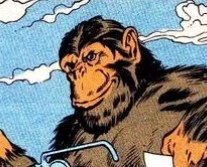I’m currently running Arch and it’s great, but I’m noticing I’m not staying on the ball in regards to updates. I’ve been reading a bit about Nix and NixOS and thinking of trying it as my daily driver. I’ve got a Lenovo x1 xtreme laptop, I don’t do much gaming (except OSRS), use firefox, jetbrains stuff, bitwarden, remmina, obsidian, and docker.
Is anyone running NixOS as their daily? How are you liking it and are there any pitfalls / stuff you wish you knew before?
Been daily for a while now, came over from Garuda, and a few other Arch derivative before that. NixOS is 99.9% fantastic. Lenovo carbon X1 Gen 6. Runs great. Newer custom build higher end desktop with AMD 7900RX GPU. Also runs great. I have a feeling it’ll run great on pretty much anything.
The package store is amazing. The package store absolutely dwarfs the AUR. That being said, it seems a lot of the store packages are support / dependency packages that you wouldn’t install standalone.
I always had a concern in the back of my mind with the AUR. Is the package trusted by multiple people?
I’ve not had to rollback much, but it’s SUPER simple, and takes seconds for the most part. A reboot at the most.Things I wish I knew: I run declarative for everything, rather than imperative. Therefore, small changes are a tiny bit more of a hassle. Example: changing the hosts file. Rather than a quick hosts file edit and done, it’s a quick edit of the system configuration file, then a nixos-rebuild switch. Nearly any change is like this. (I’ve not moved to flakes yet.)
if you have any shell scripts, and they’re hard-coded to the env: #!/bin/bash, #!/usr/bin/zsh, etc… you’ll need to port those over to #!/usr/bin/env
appimages are well supported, but I ran into an issue where a custom appimage that someone else wrote won’t authenticate correctly because the browser isn’t included in the environment. I could t-shoot it more, but just too damn lazy to care.
The local storage location for apps can get huge rather quickly, as each iteration/change is stored for rollback purposes. Make sure to setup a garbage collection schedule with whatever your comfortable with.
Would i recommend? Depends on your patience and prior experience. NixOs is VERY VERY different than arch or pretty much any other distro, even other immutable ones. It takes a bit to get your head wrapped around it.
I saw someone say start with Nix (the package manager) on your current distro, learn the ropes, add in pieces like Flakes and Home Manager as you learn. Learn the Nix language. And then move to NixOS. Probably good advice.
I ignored all of that. Jumped in head first. Lots of frustration in the beginning. But now… I won’t be going back to a standard linux distro.
Immutability makes me warm and fuzzy. Being absolutely sure that I can easily recover from a boneheaded mistake. Beautiful. Hard drive shits the bed? Drop in a new one, apply my configs, and I’m right back where I was within 30 minutes, complete with all data, apps installed and configured? Priceless.
I can understand how the system config can be back in that short amount of time. How does data backup and restore work in Nix? Is it different than other distros?
Data wise, it’s mostly the same. i use syncthing to a couple different systems, one of which is essentially a storage server. The main difference for me is the app installations. apt install all the apps, then configure each. Kills a whole day for me. I’m sure it can be automated, maybe ansible / salt / . But the way I use it, Nix enforces that I always update my configs in a manner that is easily restorable.
Copy my backed up system into /etc/nixos/
Run nixos-rebuild boot. Reboot.
Setup syncthing. ? Profit
First up, forget about install NixOS as a full distribution for the moment, instead just install the Nix packagemanager on your current system. That gives you like a quick&easy way to enjoy most of the benefits of NixOS without replacing what you already have up&running.
As for things to note:
-
nix-command and flakes are the new way of doing things, but still not enabled by default, this can make some old documentation a bit confusing, as this update completely changes the CLI interface, just enable them and ignore everything that keeps taking about the old `nix-env"
-
you’ll be downloading a lot, NixOS has no binary compatibility for libraries, meaning, if a library changes, everything that depended on it changes as well, this can cause seemingly trivial updates to balloon into 30GB downloads
-
expect your installation to be bigger than usual, as upgrades will keep all the old software around, i.e. you can just boot into the previous version with a single click until you
nix-collect-garbage -dall the old stuff, on systems with 32GB flash you have to be a bit careful to not run out of storage -
no LTS releases, you’ll have to update every six months
-
almost no compatibility to third party software by default, /bin/sh and /usr/bin/env are the only thing it has in common with the normal FHS file system layout that everybody else is using, so expect every
install.shto fail, there are of course ways around it (e.g.buildFHSEnv), but they require some extra effort -
all system configuration happens in
/etc/nixos/, the rest of/etcis just read-only symlinks -
.nixconfiguration file syntax is a lazy evaluated functional language, that looks somewhat similar to JSON, it’s quite a simple language, but not one that you can easily figure out just by looking at it (e.g. “:” defines a function, functions can only have one argument, everything else is done with currying), read the manual -
https://search.nixos.org/options will be your best friend and
nix replfollowed by:lto tab-complete your way through the Nix structure
Overall I am very happy with NixOS. Switching to NixOS was the first time in a decade that Linux started to be fun again. It comes with an enormous package collection. Building your own packages is trivial. It is possible to upgrade, downgrade or just run multiple versions in parallel, so no forced-upgrades as on other distributions. Also the Nix package manager can work as first-class build system, meaning git repositories can be treated as full packages (assuming they contain a flake.nix), packages by the distribution no longer have to exist as this weird appendage that has to exist independently from Upstream.
-
I’ve been using NixOS for over a year and I can’t imagine using anything else. I originally started using it because I liked the idea of version controlling the entire configuration, but now I use it for everything.
The most underrated feature of Nix is being able to instantly roll back an update that breaks something that you don’t want to deal with. An update breaks kitty or neovim? If I have something to do I can just roll back and fix it later. Awesome.
It’s not for everyone. I can’t imagine someone who isn’t at least a hobbyist programmer having the desire to overcome the technical nature of it.
Heres my config.
btrfs + snapper can easily achieve the same thing. You can checkout OpenSUSE.
Yeah, btrfs is awesome and it’s easy to use with NixOS as well. The rollback mechanics are different in that Nix isn’t actually rolling back it’s just rebuilding a previous revision (commit) of the config.
User/maintainer here. I don’t think NixOS is for everyone, but if you’re the kind of person it’s for, you’ll be stuck with us forever. I would definitely recommend giving it a shot if the concept sounds appealing, and feel free to drop by the Matrix channels if you need any help figuring things out - documentation is currently not our strong suit, though people are working on it.
He, while we’re on the topic of documentation, if people want to help the effort, where should they look for a start? I am still new to Nix but love it so far and in the distant future I could see myself writing docs. Is there a place where people organize doc writing?
#docs:nixos.org on Matrix maybe?
Yes. Absolutely.
For me it shines in the replicability. For example recently (at the time of writing this) I have gone to a different place without the ability to take my pc with me (its not a laptop duh). I prepared my config and pushed it to the git repo. With me I only brought a usb drive with all my ssh keys and another one with the headless NixOS installation environment. I set it up, had to do some UEFI smashing and hardware adjusting but that’s just hardware specific. In like 30 minutes I had my full setup, my hyprland, my doom emacs, and most of that time it was downloading packages.(not to say cache.nixos.org is slow but the internet there was dogsh…)
Would I recommend? If you are ready to do some table smashing and if you are experienced enough with Linux and the nitty gritty of it, then HECK YEAH. You have to know that NixOS is not for beginners. It is a bulletproof distro for ultra power users that, if you use correctly could lead to a impenetrably stable system, which you could reproduce on ANY other machine. And also rollbacks are awesome.
Conclusion? NixOS is awesome!
Of course. There’s just one pitfall: there’s no turning back, once you grasp it, the inferior ways of the past become unbearable.
I had a colleague who ran NixOS on his work laptop and loved it. He even held a presentation to the rest of the engineering dept about it. Then IT contacted him and said company policy only allowed running Ubuntu and he had to reinstall.
He resigned shortly after.
Cuz fuck Ubuntu and fuck corporate policies about what OS I need to use.
I’ve been running NixOS for the past four years in all my computers. It’s really, really the end game of Linux distributions for me. But it’s not for everybody. The Nix language can be a tough thing to learn, if you’re not a programmer and haven’t done anything with lazy functional languages before. It’s a dynamic language, with not super great documentation for practical things and missing a good language server that would let you to jump to definitions when learning how nixpkgs work and how to build things.
Also, what I think is a serious problem, is how flakes are not yet enabled in the default installation. So first you learn with the basic template, and some helpful person comes talking about how great flakes are, and in a few weeks you might have written your own system flake finally and got it working. Flakes are really important to understand as soon as possible, because with them you get the lock file that gives you real reproducibility between computers and full control on which version of packages you get.
But, when you learn all that, and get your company to go full-on with nix, having flakes in all projects, it’s the best programmer’s operating system out there. Here’s my config to steal stuff.
I’m using NixOS, and I have a few tips:
- Use flakes
- If it ain’t working,
steam-runit.
Daily driving it myself but have yet to really use flakes. What’s the benefit of them?
They’re more reproducible, they make dependency management easier, the commands you use with them are easier to use and more readable, and it’s easier to have multiple packages/systems/home-manager profiles in a single git repo. They also make version management easier
I’ve heard of the advantages of using them but still not entirely sure what they’re actually used for? What situation would call for using a flake?
For distributing software (nixpkgs is a flake and many projects have flakes), replacing channels (again, nixpkgs is a flake) or managing configs (check out my repo)
So the only use of flakes is for packaging software? Haven’t started packaging software for NixOS yet only managing my PC
No, it’s also for your system to use locked versions of deps, so if you git clone you get a
flakes.lockas well with all the versions. When you install from a git repo you get the same system again