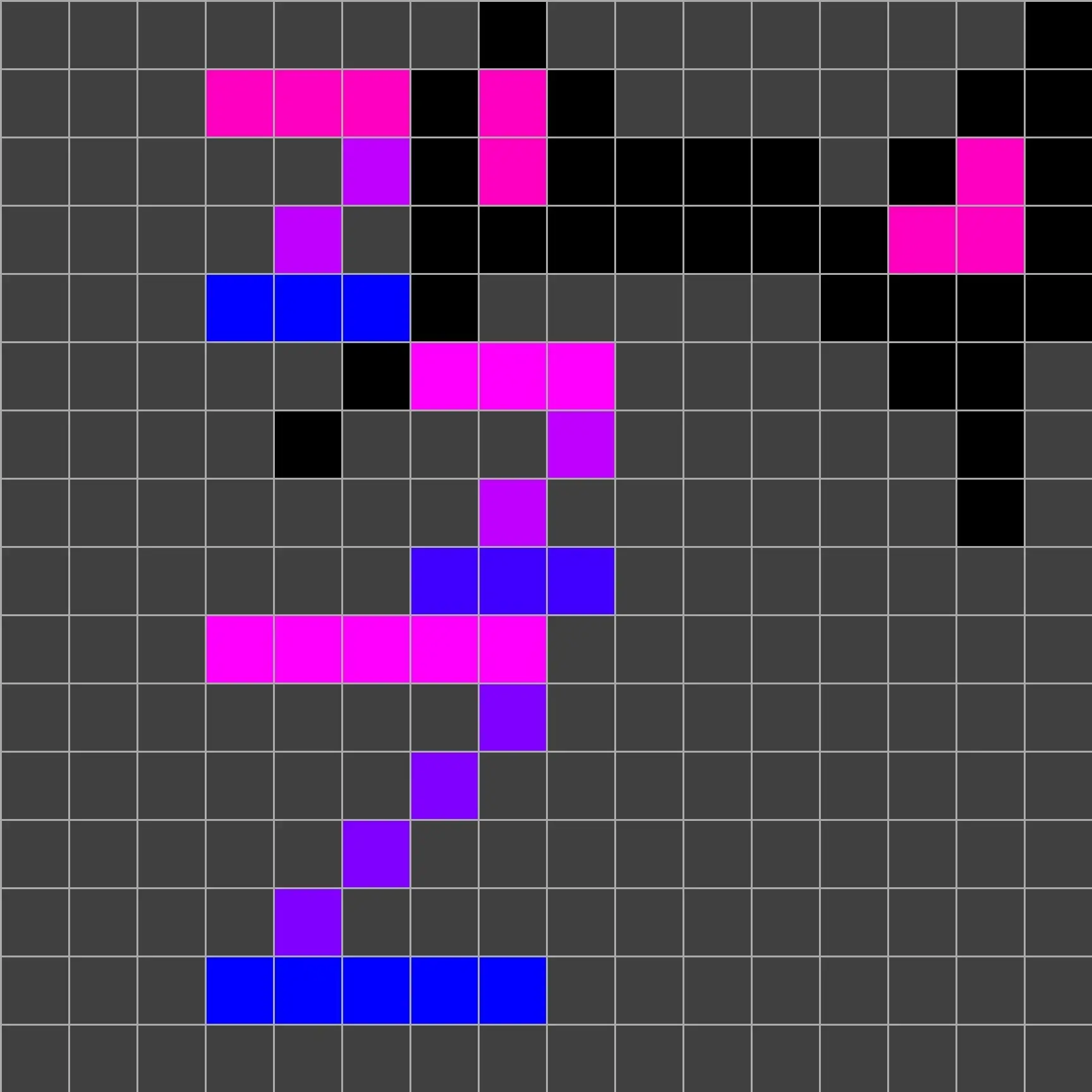Tried just plugging it in and it was treated like a normal USB
turn off your computer, plug in the key, press the power button to turn it on, then immediately and repeatedly press your boot menu key, it’s probably of the f keys above the numbers on your keyboard, if you have an hp laptop it’s going to be f9 otherwise it’s often f12 but that can be any other one, try googling it, then you will have a menu appear which lets your select “usb something whatev” select it and press enter, if that doesn work, you’ll have to learn all about configuring your bios to run linux
Its not booting because of secure boot. How do I let it work in secure boot. I am using ventoy
You dont need to disable secure boot, you just need to enroll the ventoy keys: https://www.ventoy.net/en/doc_secure.html