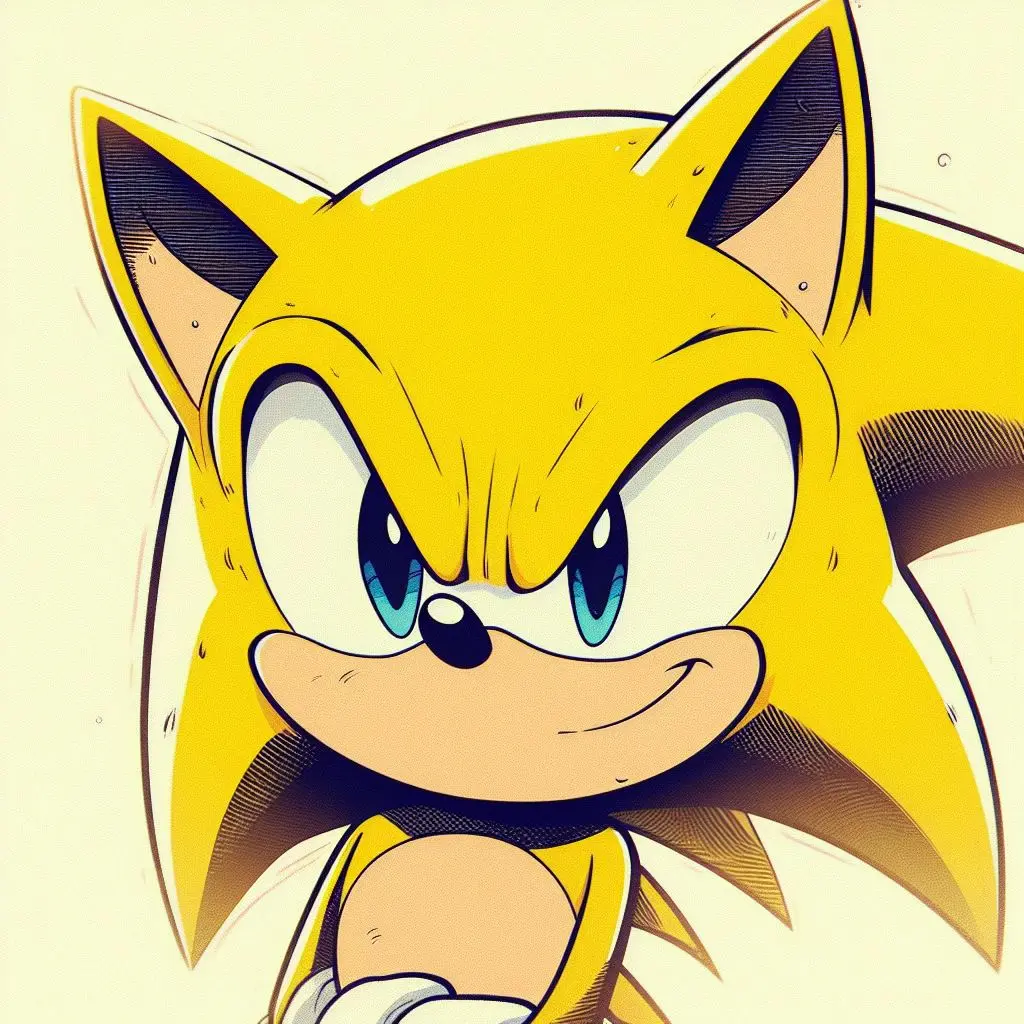While this feature is available on many third-party apps, it’s not on the browser. However, since you’re already using an ad blocker, you can use it to filter out content as well.
To filter out posts with certain keywords, go to your custom filters and add this code. For example, to hide all posts containing the word “Elon”:
lemmy.world##div.post-listing:has(span:has-text("/elon/i"))
If your instance is something other than lemmy.world, just replace it with the correct domain.
To filter out comments, use this:
lemmy.world##article.comment-node:has(div.comment-content:has(p:has-text(/asshole/i)))
To add more keywords, simply duplicate the code and replace the keyword with another.
You might want to be careful of the Scunthorpe problem when doing this, and make sure you don’t filter out posts about melons as collateral damage.
I’m working on my own lemmy client that will support keyword filtering on both web and in the app. Still need a couple months before it’s ready for beta testing.
New account because in the process of working with the lemmy API, I’ve realized how many API versions the world instance lags behind.
New account because in the process of working with the lemmy API, I’ve realized how many API versions the world instance lags behind.
Any reason to use lemmy.ml? They tend to handle quite a few instance-wide bans: https://feddit.nl/post/16246531
If you want instances running the latest lemmy versions, https://lemmy.zip/ and https://sopuli.xyz/ are solid options
Good to know, thanks! Likely I will setup a few accounts to test my client with multiple instances.