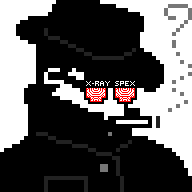Could never figure it out, same with anything that isn’t a flatpak from the popshop
- Step 1: download deb
- Step 2: open a terminal
- Step 3:
sudo dpkg -i /path/to/yourde.deb
Now whether or not all the packages are fubared at this point is unknown, but that’s how to install a deb file.
this usually errors out on some missing dependencies.
apt-get -f installshould get them and continue with the installation.
However, as other have said, get an app like gdebi or eddy, and install the .deb throug that.
Now whether or not all the packages are fubared at this point is unknown, but that’s how to install a deb file.
Normal dependency checks will still be performed so it won’t wreck the system.
Is there some an app so I don’t have to use the terminal?
If you want something graphical to install a single deb, you can install
gdebi:https://itsfoss.com/gdebi-default-ubuntu-software-center/
With this installed, anytime you download a deb, it will open the deb in
gdebiand allow you to install the package graphically.Does it have Discovery as a normal app store? You might be able to use that.
Honestly, give the terminal a shot - it’s not as complicated as you may think.
deleted by creator
I don’t know what this people talking about,u need just double click on deb file it will open grahical installer,if not check file assisation it shoulb be assigned to Eddy program.It’s pop os alternative to gdebi.
deleted by creator
In addition to what other people have said about gdebi, I’m surprised it’s not there by default in Pop. I thought it was there in pretty much all Ubuntu-based distros (except where alternatives are used).
I totally get not wanting to use the terminal for this purpose. It’s pretty rare that I download and install a .deb, but when I do, it’s nice to just click it straight from the browser and not have to navigate to my download folder in the terminal. And given how rarely I download and install .deb files, I have to look up the command every time.
Yes, gdebi :
sudo apt install /path/to/your/package.deb
Might have to right click and make sure it’s executable, then double click it to install.
Unless your program doesnt have a flatpak or appimage just avoid deb as sometimes they are behind flatpak. I noticed this in the discover store for kde plasma for example. Plus flatpaks and appimages are the future as they support all distributions instead of mainly just debian-based ones.
I usually do
sudo dpkg -i <filename.deb>