I was just reading this thread… https://sh.itjust.works/post/23476261
…and it got me thinking about something that I’ve wanted for a long time. Why is it that keyboards have not evolved to have dedicated copy/paste keys left of the main board? I’d love to see an additional column of keys left of Esc->Ctrl configurable as macros at least. I do a lot of copy/paste for work. The current shortcuts arent terrible or anything but they’re not exactly comfortable. I’d rather move my whole hand to the left for a macro key than contort to hit the current shortcut.
What do you think?


no, never. 34 keys is all you ever need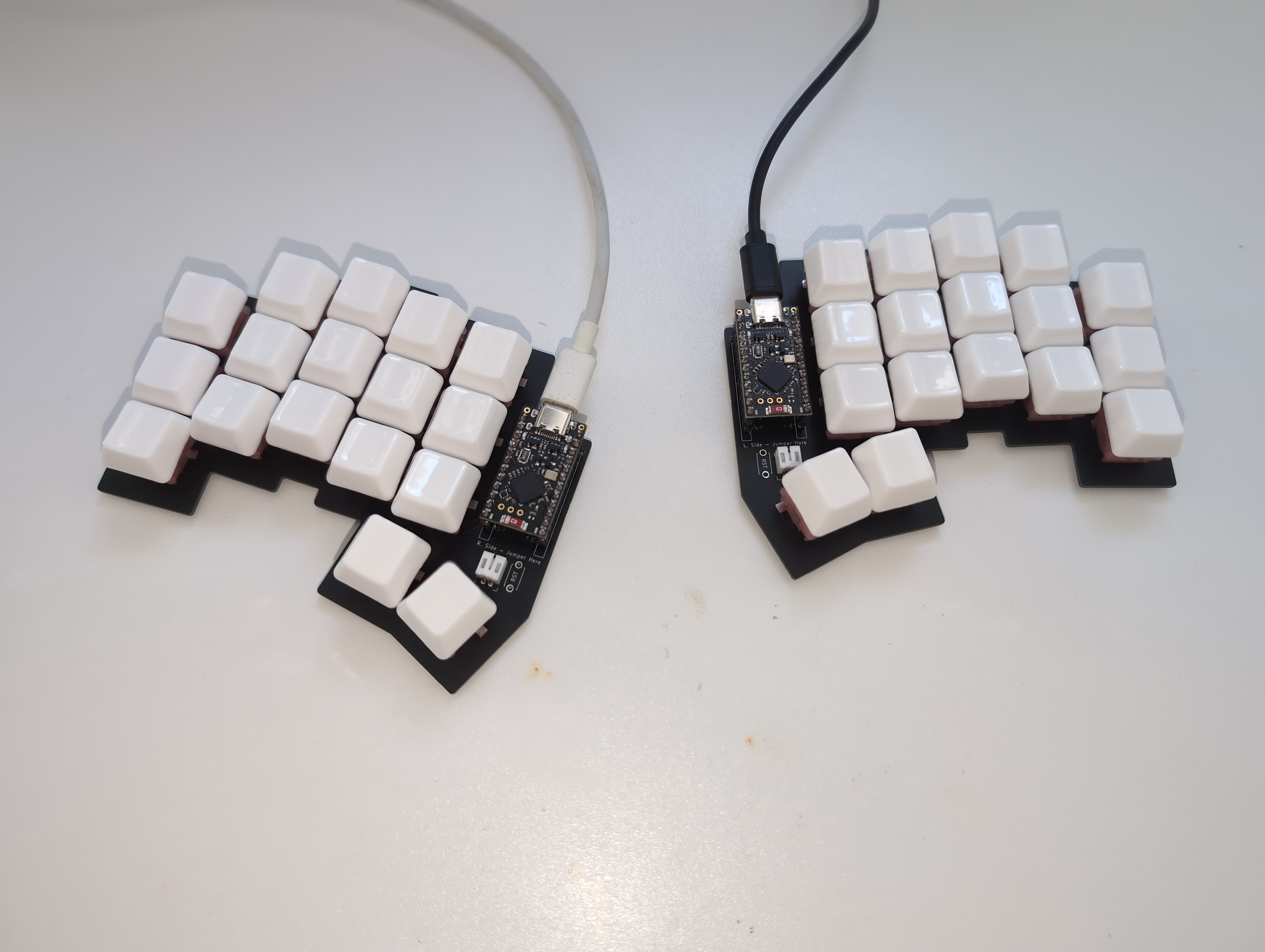
Could you screenshot this again but showing what each key maps too?
Christian Seleg (not sure if spelt correctly, but the Apollo for Reddit dev) has a recent video on his channel about making a keyboard very similar to this shape and it looked really cool but again couldn’t quite understand what key each is.
I configured it using ZMK, it’s a firmware for wireless keyboards. The keyboard is “wireless”, I’m just using USB cables for power while I’m waiting for the batteries to arrive. The keyboard you saw might be the Ferris Sweep, which mine is based on. Well, based on is probably the wrong word, I copied the layout, rotated the pinkies a bit and did the PCB myself using Ergogen and Kicad.
This is my default layer: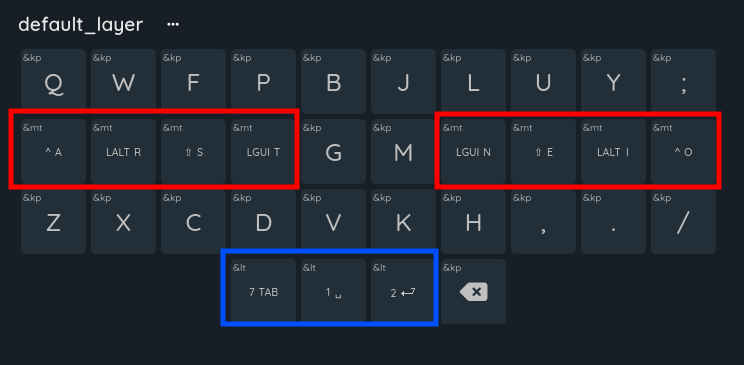
I use the Colemak mod DH matrix layout. Colemak is a common alternative key layout, mod DH is a certain modified version of it, and matrix means that the keys aren’t row staggered. You can also see that some keys have some more stuff on them, those are homerow mods (red) and dual function layer keys (blue). Homerow mods is the name for a common practice on small keyboards where you place modifier keys in the homerow along with the normal keys. Holding them turns them into the modifier and pressing them is just the normal key.
Holding A or O is like holding CTRL R or I is ALT S or E is Shift T or N is the Windows key The keyboard is split so they’re mirrored on the two sides (also useful for when you want to do CTRL+A for example)
The layer shifts function similarly, pressing them results in the normal key (tab, space, enter) and holding them shifts me to a different layer (layer 7, layer 1 (its 0 indexed), and layer 2). Layer 7 has function keys, layer 1 is for navigation and layer 2 has my symbols.
layer 1: (here you can see that I technically have a “numpad”, just that it’s always directly under my hand instead of off to the side
(here you can see that I technically have a “numpad”, just that it’s always directly under my hand instead of off to the side
layer 2: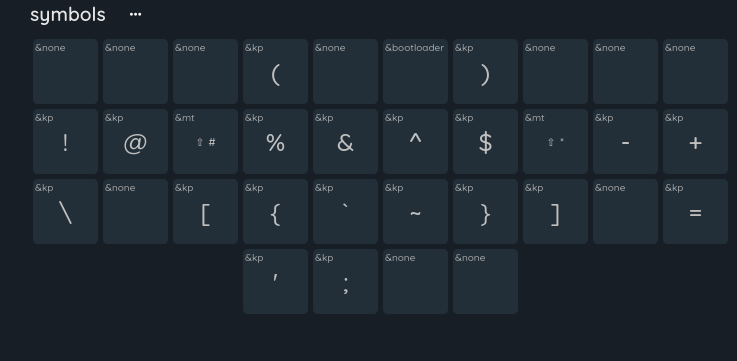
layer 7:
I have 11 layers in total, but the other 7 are just special layers for games. I use this keyboard for everything, including programming and gaming without any issues.
edit: not sure why people downvoted you, it’s an awesome question and I’m glad you gave me an excuse to spam you all with info about my keyboard. Also, Ben Vallack got me into all of this, he kinda inspired this layout. He has some AWESOME videos about keyboards like this, look him up if you’re interested! You don’t have to go as far as I did.
Mechanical keyboards like this are often fully programmable. I have a ZSA Moonlander and routinely modify the function of each and every key. Everyone’s workflow is a little different, for example I have a
Del Wordkey which deletes entire words, but is really a macro of the OS key + Backspace.Thanks.
Surely you don’t change A-Z though? That seems like it would be unworkable.
Also, never knew OS Key + Backspace would delete a word. Thanks for sharing.
It’s totally workable, there’s significant movements to get away from the QWERTY layout and at least several alternative keyboard layouts. Personally I got on board with Colemak-DH; there’s also Dvorak, AZERTY, Workman, and so on.
Learning a new layout comes at a short term price if all you’ve ever used is QWERTY, but there are long-term gains to reductions of RSI, and typing comfort.
The OS key differs between OSs. Macs are Command+Backspace and I believe windows is Ctrl+Backspace.
Very hard to imagine after 30 years of qwerty muscle memory. Not sure I could change even if I tried.
It’s definitely a challenge. Colemak has a progression called Tarmak which transitions you to Colemak by changing only a few letters at a time. I did it over the course of about a month.
You can make them what you want. Also with layers , much like the shift layer, but now you can have 4 shift layers if you want.
Thanks. I guess there is an optimal setting for A-Z is why I was asking for OPs setup.
Not sure why I took a downvote tbh for asking a question.