Looking for some suggestions, preferably with existing tested compatibility with the Framework laptop hardware so I can do more well rounded research. I’m the most familiar with Ubuntu and CentOS. Picked Ubuntu initially for mid 2000s nostalgia purposes but it’s time to move on.
EDIT: As some people have pointed out, “more privacy oriented” was probably not the best phrase to use here. I am looking to move off of a Linux OS with corporate sponsorship and also looking forward to exploring Linux OSes that are privacy focused.


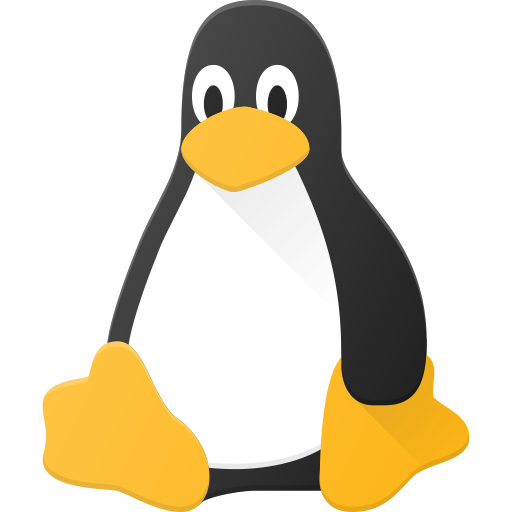
If you’re looking for something familiar but without the ubuntu bullshit then Mint or Pop! OS are pretty good. You can’t go wrong there.
But if you’re feeling spicy try Endeavor OS, it’s pretty much arch but with an installer and sane defaults. Great community, rolling release. You will sometimes have to get your hands dirty with system maintenance though, as it is with arch distros.
I keep hearing this about Arch: could you educate a noob on what kinds of things I’d be dealing with? I’m comfortable with Linux in general but somewhat apprehensive with what I hear about Arch
If you want something up to date but less DIY than Arch, I recommend OpenSUSE Tumbleweed. I switched to it after decades of always using Debian, Ubuntu or Mint, and I am really enjoying using it. It’s not quite as out-of-the-box as Mint, but it’s very up to date, surprisingly stable and solid, and it has the great advantage that if you mess anything up you can always roll back to a btrfs snapshot. I’ve hardly ever needed to do so, and the couple of times I did it was because of my own mistakes. It’s a pretty slick distro. OpenSUSE had never really been on my “to try” list, and because it has been around so long I assumed it was old-fashioned. I’m pleasantly surprised.
If you just want a nicer version of Ubuntu, Mint is also great. And if you want something rock solid and don’t care about being bang up to date, you can’t go wrong with Debian.
Two things:
Arch is very DIY and has very few defaults setup for the user - you’re essentially building the OS to be exactly how you like it, as opposed to other distros where it’s functional right away and you customize on top of that. I.e. when you boot off of an ISO for Arch you just get a terminal and have to install from there, choosing basically every package you’re going to want from fonts, desktop environments, login screens, etc. I like it quite a bit because it really forced me to learn how my system works and to fix issues myself. To get a feel for what I’m talking about take a look at the Installation Guide.
The second thing about Arch is that they try to update packages ASAP from upstream; this is in contrast to other distros that might keep a certain version older for ‘stability’ reasons. IMHO I find other distros frustrating when I encounter a bug that I discover was already fixed a year ago upstream and won’t be available in the distro until the next release - I think that does more to harm the user than keeping everything, including bugs, constant.
If you’re going to play with Arch I suggest you try it in a VM first and see if you can get it functional before you mess with your main system.
Sure.
The basic maintenance is having to update your system often. In my experience it’s good practice to do it at least once every 2 weeks, or you risk having more manual interventions (like having to partial update archlinux-keyring which is used verify package signatures, it’s the most common issue in my experience). That’s mostly all of it.
But sometimes, you have to do some manual changes. The last big one was back in May when arch was migrating to git and you had to change your package manager (pacman) configuration. It was a simple change, basically deleting like 2 lines in your config, but if you didn’t do it you’d probably end up with a broken system at some point. The manual interventions are always listed on the main arch page (link).
It’s not that much work if you’re into that, but it’s still more than a lot of people are willing to do.
If you’re somewhat knowledgeable in linux you should have no problems. The documentation is excellent and there’s a big community to help if you need it. As is with most things, arch has an excellent documentation on system maintenance (link).
I’m curious what you mean by getting hands dirty with system maintenance on Arch. Granted, I have been using Linux and Unix systems at this point longer than many people on here have been alive… but after a year of running Arch on my new laptop, it’s been pretty un-messy. The messy part is really the setup since you have to pick each and every piece, but if you search just about any issue and include “arch Linux” on DDG, the answer is almost always one of the top 5 results and the Archwiki is hands down some of the best Linux documentation currently available.
It’s not that much work honestly. Like in May when arch was migrating to git you had to manually update your pacman config to remove the community repo, if you didn’t do it at some point there’d be a risk of having a broken system. It was a simple change, basically removing a few lines from the config, but keeping up with arch “news” and sometimes having to do something simple is more than a lot of people are willing to do.