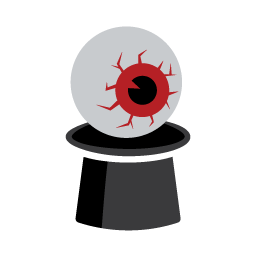Long time nnn user right now. But interested in hearing some other people suggestions in case I missed something more interesting.
ranger is another good one. I very rarely end up using a terminal file manager though.
Yeah. I keep hearing good things about ranger. Might give this a try soon
I use ranger with zoxide plugin, very handy. I even use it inside neovim as well, using rnvimr plugin.
@theodore Midnight Commander
Any spesific reason on choosing it?
@theodore I’ve always used it I guess, back to Solaris, FreeBSD days, it does everything inc FTP
Nice. Will try it
Yep, midnight commander is hands down the best file manager I’ve ever used.
With great respect, and speaking as someone who has used both very extensively, I would argue Total Commander (on Windows) has got the upper hand of all those traditional NC clones.
I generally I only do simple operations on the command line. A few
cp,mv,ls… If I am doing much more than that I open a GUI manager.same.
back on dos i used xtreegold for everything.
but since moving to linux, it’s never occurred to me to use one.this thread has got me wondering but not sure i can see the need.
tab completion also makes handling directory structure easy enough.
lf is like ranger, but also very fast https://github.com/gokcehan/lf
I used
rangerpreviously, but I’m anlfconvert. It was a bit difficult to set some things up, but it’s blazing fast and there are things about it I prefer.There is also joshuto, another ranger clone, written in rust.
I use the terminal to manage files. That’s all
I use broot all the time and appreciate that xplr is more plugin oriented or flexible is some ways, but don’t really feel I need more than broot so haven’t given xplr a proper try.
As you use both, would you say there’s a particular feature or task that has you reaching for xplr over broot?
xplr I probably use more (like nnn) for the tasks I would normally reach for a GUI file manager where broot I use (probably under-use) it as a fancy
treeandls- i.e. still using standard terminal commands to actually do stuff vs just moving things around
rangerand I have nothing but praise for it. That’s as a Linux user of 15 years, formerly a bit of a skeptic about the use of such a tool. I use it not just as a file manager but as a platform for launching scripts and GUI programs via key bindings. I’ve pretty much turned it into a TUI desktop environment at this point. Because, yes, it is possible to do computing more efficiently than with a CLI alone, whatever the purists may say. For me, TUI tools are the sweet spot: less keystrokes, less memorizing, but also extremely hackable given that there’s no GUI to deal with.Addendum: and
fzfin the scripts! Like someone else said, this simple little tool makes so much possible.I saw
lfandnnnmentioned elsewhere and gave them a try, but they just didn’t cut it compared toranger.Same experience.
I consider ranger and fzf life changing, especially being able to get the full path of any file at my command prompt at a moment’s notice. It’s now as though navigating directories were gauche.
midnight commander, especially if i need to delete files/dirs with ‘-’ and non-ascii characters. i do it without thinking.
Never been a fan of terminal file managers, I just use
exaandcd. Alsozfor directory jumping.mc
diredinsideemacsclient -t😁Mostly ranger.
If you like vim keybindings check out
ranger. It’s nice.Most of the time I just use the commandline stuff (cd ls mv rm etc.) but I have vifm installed if I really want one