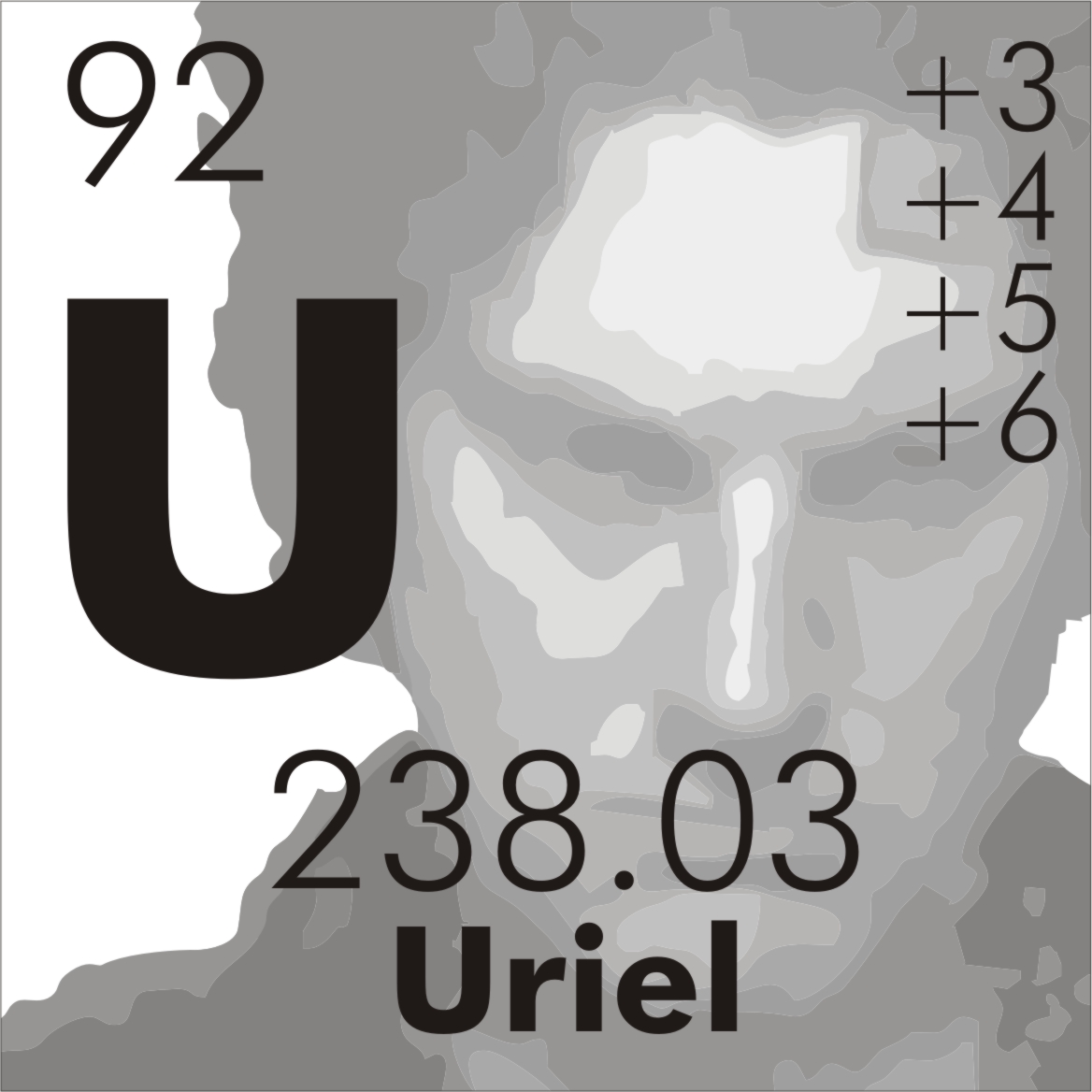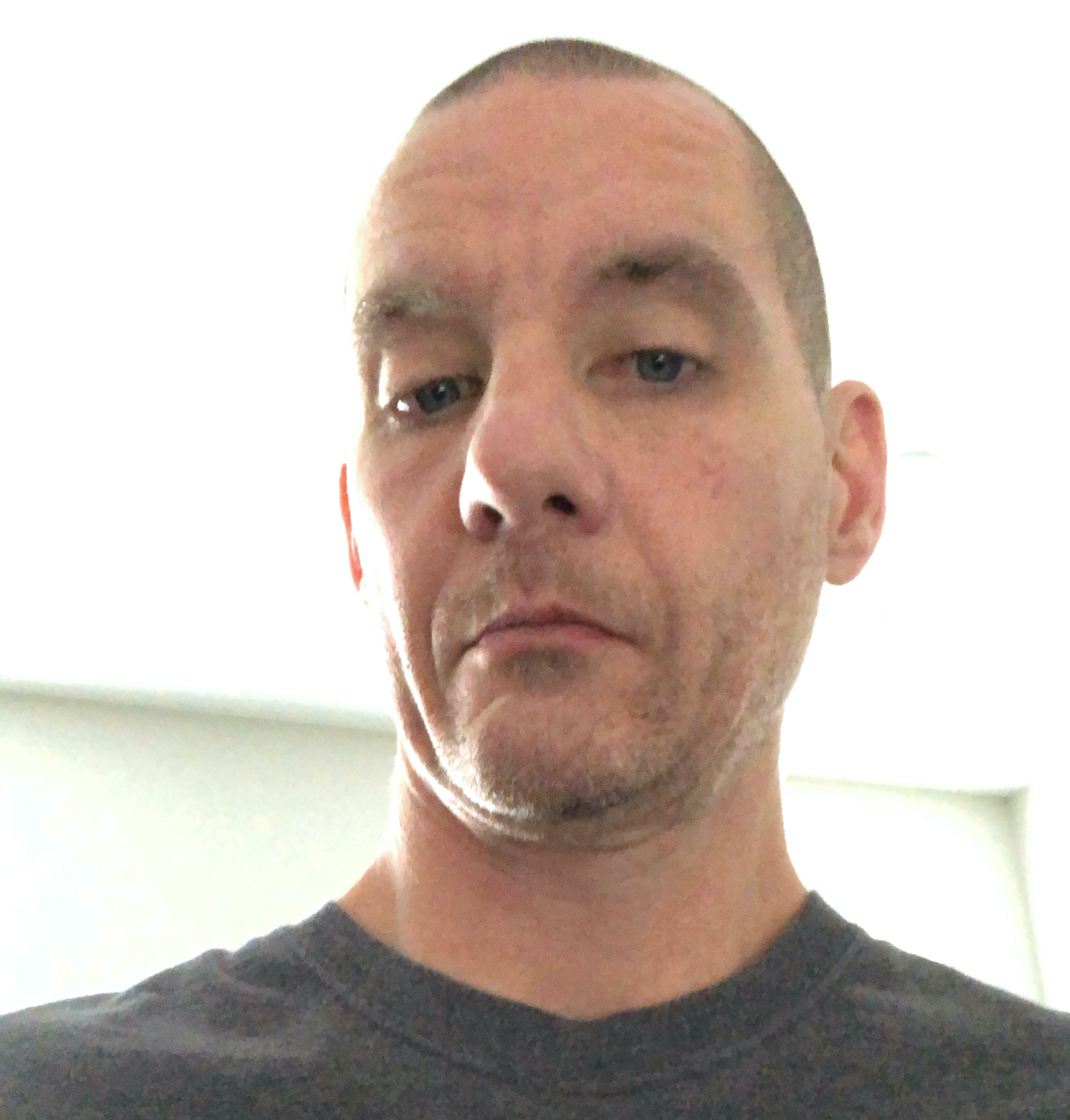I just wanted to share that you can disable google play store on stock Android and not lose that much functionality, if for any reason you use an app that require Google play store or you want to make a play store purchase, you can enable it again.
I personally disabled it and I get my apps from Aurora Store, ApkPure and Droidify.
It decreased my phone battery usage by a lot and I am less dependent on google overall.
Careful, Google is currently forcing apps to migrate from SafetyNet to PlayProtect!
SafetyNet is used by tons of security theater apps like banking 2FA. It is an API of play services.
PlayProtect is basically the same but you have to talk to it though google play. This is a blatant move by google to make exactly what OP is suggesting impossible, and means that if you do this, you may soon see many apps break that you are forced to use.I use a mix of opensource and closed source apps, so I would keep it disabled till something breaks.
But thank you for the heads up.
Apkpure isn he opposite of privacy respecting and resell u pirated apps 💀
Don’t use Apkpure if you care abt Privacy and Security, stick to things like Aurora and Obtainium and you’re good to go.
My phone reports that the Google play store hasn’t logged any battery usage all day. Is it active for other users?
Do you really think it says the truth? I think I saw such systems lying in the past so can’t believe them no more.
While I don’t fully believe it’s zero, it shouldn’t be too active. I have it set to notify me about updates and not auto install and I think it only notifies once a day while it’s still charging. I may have also disabled mobile data.
If you ever want to know how many apps use gapps on your phone, android apps with the hook have a “google play services avalability” notification channel, ive seen the settings app spam me notifications about its longing for gapps.
Dont let me discourage you though.
But it’s only for Google Play Services, otherwise the app does not show a notification.
In more simple terms disabling google play store will not trigger a notification.
Hey can this be done?
Search for this in the settings app

Click here
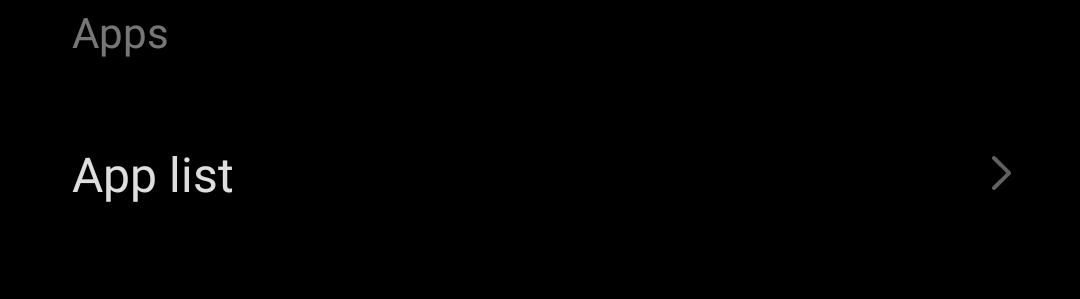
Click on the 3 points on top of each other:
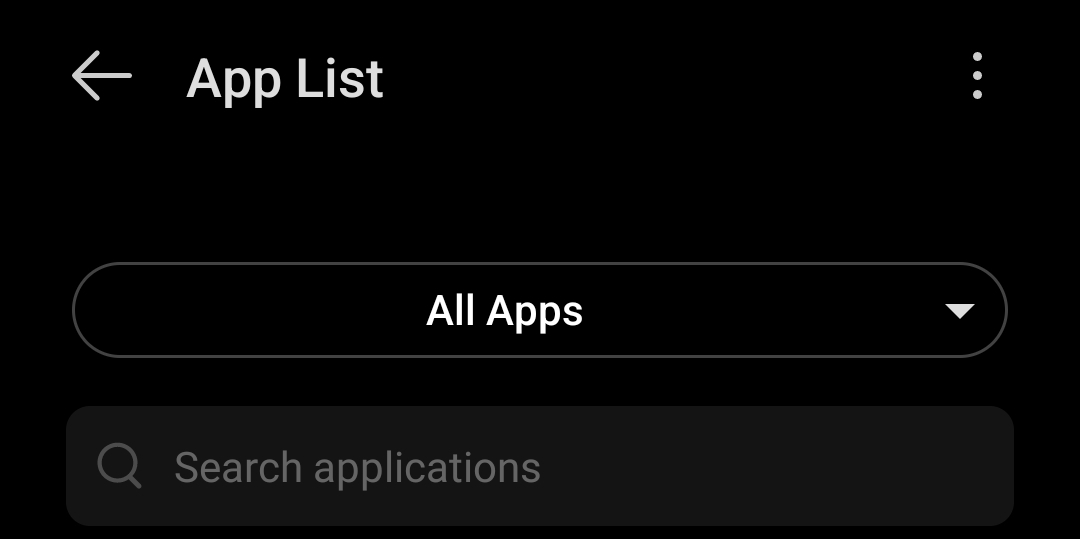
Clich show system
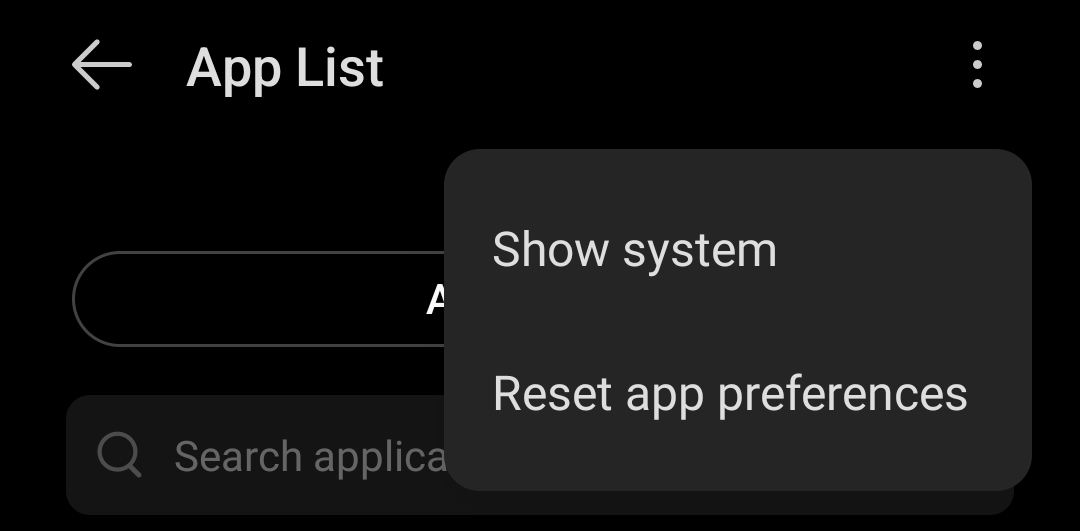
Search for play store and click it, after that disable it and force stop it.
Thank you!
Yeah just be aware that this seems to be reversed automatically. I have done this multiple times for google play and other google apps I have no need for (android auto for example), and they always end up being force updated and re-enabled.
Can you get close to lineageos usage/privacy if you remove most stuff, including play store from a preinstalled Android phone?
No, the phone will be running Google Play Services at all times in the background.
I wonder if it’s because it stops automatic updates and the sort
Thanks, I set up a Tasker profile to give this a go.
Not sure, whether it is relevant for this thread, but my phone (POCO F3) does not get any notifications if Google Play Services has no access to the internet. I scratched my head for a while to find out, why I never got them on mobile data. Not sure, what it does, if you disable the store.
Yeah, push is a play services thing.
I just don’t install it or any google service
I WANT to disable the Samsung store but that can’t be done in options. I’ll have to figure out how to brute force it.
Bookmarked to look at the other store options.
Not 100% sure on Samsung specific apps but, UAD makes life easier when trying to debloat Android phones.
I’m not directly affiliated with the development, I just thinks a cool tool. The more people using / contributing the better it will get.
Yeah UAD works great! 👍
You can disable or uninstall Samsung bloatware apps using ADB. On Github u can find a list of apps that are safe to disable or even uninstall.
You can do it via ADB. If you like you can try out Hail, Canta or universal Debloater.
Depending on the phone model you could wipe your phone and flash a custom ROM, or use universal android debloater. If you decided to use the debloater make sure to back up your important files(I don’t know how does Samsung boot loader deal with debloater and if it would make your phone stay in a booting loop forcing you to boot into recovery mode), what ever you decide to do don’t root your phone.
I don’t know if there is a third way.
what ever you decide to do don’t root your phone.
Why??? Rooting android phone gives you complete control of your phone. You can install Xposed modules and you can control your phone whatever you like.
However rooting is also big security risk and most of the phone models dont support rooting. Cant say much here because I’ve never done that.