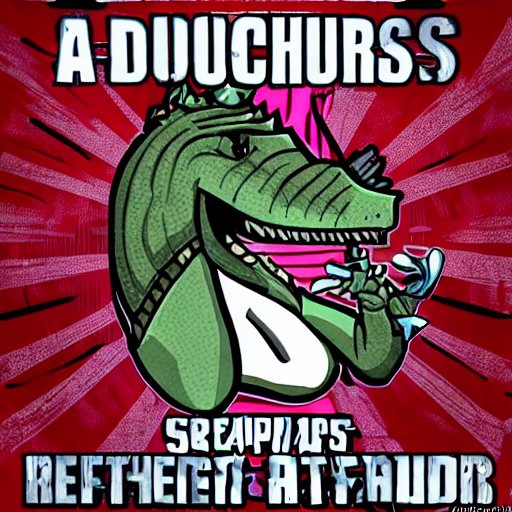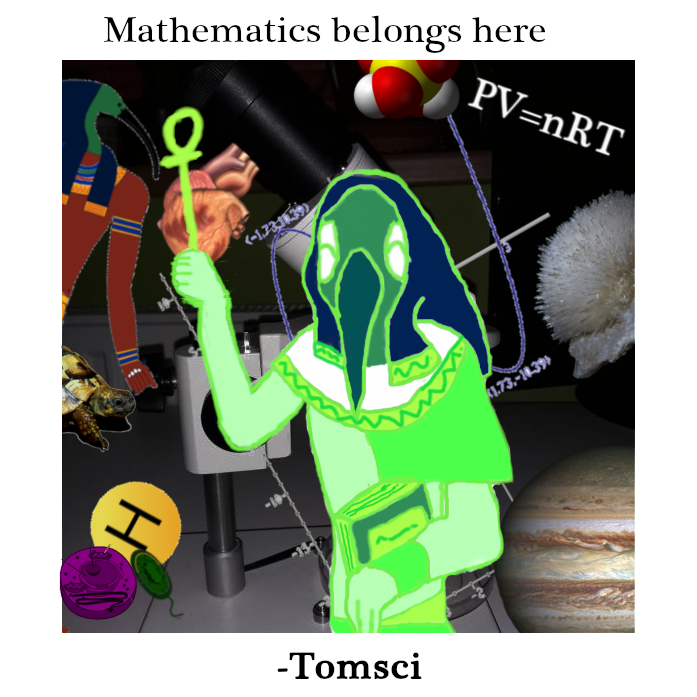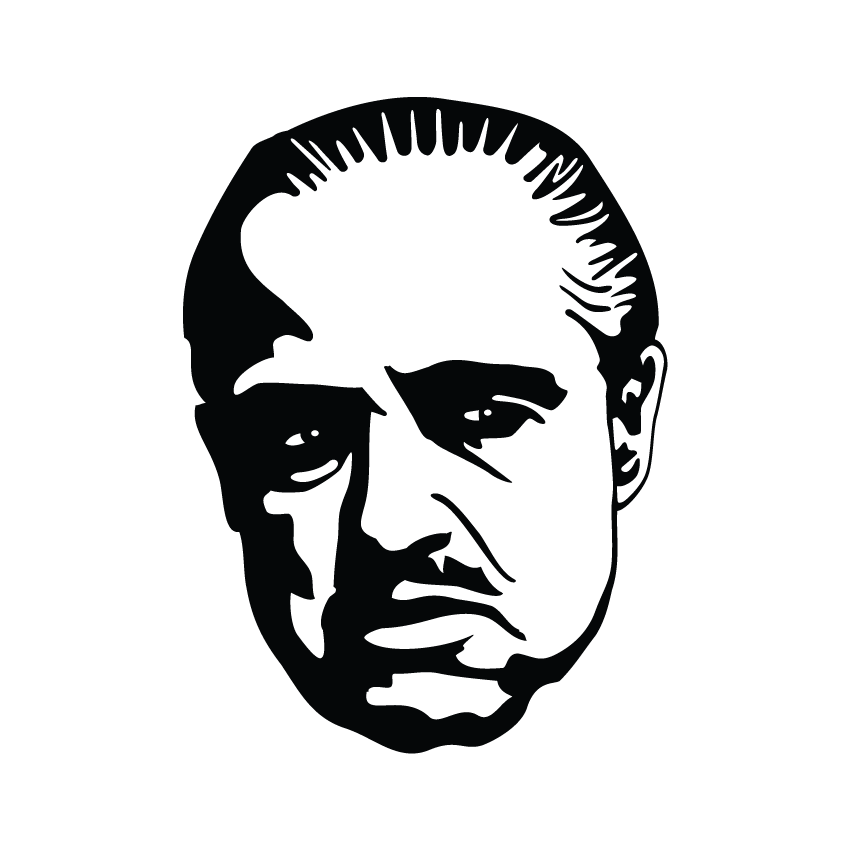I tried Jerboa briefly and couldn’t get it to work well for me. Then I visited kbin on my phone’s browser and was prompted to install the kbin app!? I haven’t seen any references to it, but it’s exactly what I wanted…? Has anybody else tried it?
The version you’ve installed is the PWA (Progressive Web App). It’s effectively just a stripped-down browser window that loads the mobile site in its own dedicated “app” on your device, even though it’s technically just a separate Chrome window.
For a lot of users, this may be all they need. But because it’s just the mobile web page, you won’t get any extra features that you might find with a dedicated app (like notifications or custom UI elements).
Nice, I had a feeling it was something like that, but it’s honestly really slick. I like it better than Jerboa, I think. It’s all I need for casual browsing, commenting, etc…
I think you can get notifications in the future. Those are available for web apps, just not working in kbin right now.
Theres a web app for lemmy too, its in the style of apollo.
wefwef.app
This, the app is just a webpage that doesn’t appear like one. Though I have to say that it is good for the time being (until some better app gets done)
Say no more… Artemis is the name, albeit currently in an early-access beta state.
I still don’t understand the benefits of a PWA to be honest.
Easy to develop and works on all platforms,
A good PWA is almost indistinguishable from a native app.
On Android, where they’ve bothered to implement the apis for it you’ve got access to all the same stuff (camera, location, Bluetooth etc)
Apple has less, which is ironic because originally the iOS platform was only going to be PWAs. I guess discovering they could take a 30% cut of all money taken changed their mind.
I recommend you take a look at https://elk.zone as an example of an excellent PWA (be sure to actually install it and use it that way)
You mean the chrome based web app thing right? I think it’s literally just a separate window that runs the mobile site on chrome. It’s pretty functional though, I agree.
Really missing notifications though.
Yep, that thing. Yes, I think you’re right, but it feels a lot like RIF, etc… I like it better than Jerboa.
Do you mean notifications in the app or in general? I only learned yesterday that notifications are off by default. Just go to top-right your username –> Settings –> Notifications and toggle them on. By default, you only get notifications like this @Andjhostet
There’s a bug impacting mobile notifications. It’s been submitted but I (and many others) experience it as well. Despite notifications being activated.
I think it’s pretty great.
Only issue I have is that I have auto load media enabled, and going ‘back’ after reading an article often dumps me at the end of the previous page and I have to read scrolling up, or jump to the top and work my way down to where I was. (on mobile.)
A dedicated app is probably more likely to keep track of the anchors when going back.
Have been using it through Firefox since I joined kbin.
I use it but for some reason it ignores the autorotate settings and just always rotates when the phone rotates.
There is an close bug report on this on codeburg: https://codeberg.org/Kbin/kbin-core/issues/233
I think that means it has been pushed as an update to the test servers… Should be fixed here soon!@hayf28 Glad to know it doesn’t only happen to me. I ended up using firefox for browsing kbin.
I had that problem too but it seems to be fixed for me now since yesterday.
If you think that’s nice, try it with the Kbin Usability Pack userscript. You’ll need the Tampermonkey extension to use it, so you’ll have to get Fennec (a fork of Firefox mobile) on F-Droid to use it. A bit of a hassle, but well worth it. I pair it with the Kbin Enhancement Script.
Some screenshots:
https://i.imgur.com/dsUfb6J.png
https://i.imgur.com/1onawoh.png
https://i.imgur.com/uNEr45b.pngRegular Firefox Android also supports Tampermonkey.
As of a few days ago, Tampermonkey wasn’t compatible with Firefox Android (it’s what I tried first). There was a way to get Firefox Beta to install Tampermonkey, but it wasn’t straightforward. This happens often with the official Firefox Stable, where add-on compatibility gets left behind sometimes during updates.
Oh wow, yep. That’s really odd, Tampermonkey was only added to the list of supported extensions on Android a few months ago. Weird to see it removed again so soon. There used to be 22, now it’s back down to 18 again.
The extensions which were previously installable but aren’t any longer are FoxyProxy Standard, Privacy Possum, Tampermonkey and Firefox Relay.
I don’t like that it doesn’t keep me logged in. It also takes like 5 times to get a successful login.
That’s a bug with /kbin. Check the “remember me” box and it should keep you logged in
Be mindful of the fact that the PWA is effectively a browser tab running with the profile from which the PWA was installed. There is no separation or segregation of site data, browser history, etc.
Alas, the PWA cannot be installed from an Incognito browser session, however on (some?) mobile devices the site can be added as an icon or launcher from a more private browser such as Firefox Focus. This is not the same as the PWA, but will open the site in a browser tab at the click of the icon. When site data is not stored between sessions, it will be necessary to log in each session - a trivial task when using a modern password manager.
It’s better than nothing, but it’s missing quite a bit. I’m actually finding it to be quite janky.
Things like every time I go back from reading a thread or something, all the filters get reset. Opening a link to a post is inconsistent, and won’t always scroll to the exact post. Tapping on a title doesn’t always open the thread, I have to tap 3 times to open a link, no notifications etc etc.
To be clear, I’m not complaining. Kbin is still quite early in it’s life and until recently was only being built by one person. This is all to be expected, and I’m sure it’ll get smoothed out in time.
Buuuuuuuuut a nice smooth native app experience would be lovely, ngl
Sometimes the ‘tap three times’ is just that it’s busy generating the next page for you. It ‘heard’ the first tap. Can use that time to scroll a bit further until it’s ready and the page changes.
@hariette is working on ArtemisApp and there is a private beta first as it’s all from the ground up. There’s a lot of work Kbin needs itself to have 3rd party integrations as it is a little newer and younger than some of the alternatives.
@dansup is also working on another alternative too, kbam
Both of them are working hard on getting something to community is wanting. All in due time! You can join the /m/ArtemisApp magazine or dansup for following along with their progress. Getting involved with them seems to be the best way to help.
I’m using the pwa app but all having trouble getting it to default to /sub instead of the main page.
Tap your name in the top right, then settings. It should be the first option there.
The website seems to respect that setting, just not when installed and launched as PWA.
The settings in the PWA app for me are independent from the website. Basically, I had to do my settings again in the PWA for them to work. I’m using safari on iOS. My biggest issue, though, is that I can’t get UI improvement user-scripts for safari to apply in the PWA.
The settings are the same for me in the PWA, but I’m on Android with Firefox. But I have tried changing the setting and then changing it back to make sure in the PWA, and that doesn’t seem to help either. It always starts on All. I have also tried installing the PWA from Chrome on Android, same result.
But a silver lining is that I can can use user-scripts in the PWA with Firefox.
I tried it maybe a week ago but got frustrated with a bug. The app was locked in landscape mode. I have auto rotate disabled, but enabling it did not fix the issue. No worries though. The mobile page is quite nice.
This should be fixed soon - it was a know bug which has been closed: https://codeberg.org/Kbin/kbin-core/issues/3
Straight up doesn’t work on iOS. There’s no way to navigate back at all.
There’s no UI element for it - but I’ve found if I swipe in from the left edge of the screen it does go back on iOS :).
Nope, that was my first thought as well. Doesn’t work on iPhone 14 with the latest version of iOS. I’ve seen a few other people mention it as well.
If you’re using stage manager or a 3rd party mouse on an iPad, you’re SoL.
You should be able to just swipe from the left side of the screen to go back, I do that all the time
Swipe left to go back, right to go forward.
Wefwef for Lemmy nailed the PWA build. I don’t know how they manage to make it so smooth and with buttery smooth animation. I really wish there’s that kind of speed and fluid Ness for kbin PWA.
It’s neither perfect nor amazing. But it’s good enough.
And good enough is good enough until something better comes along. Things don’t need to be the be all and end all in order for them to be useful, or worth using in a given context.