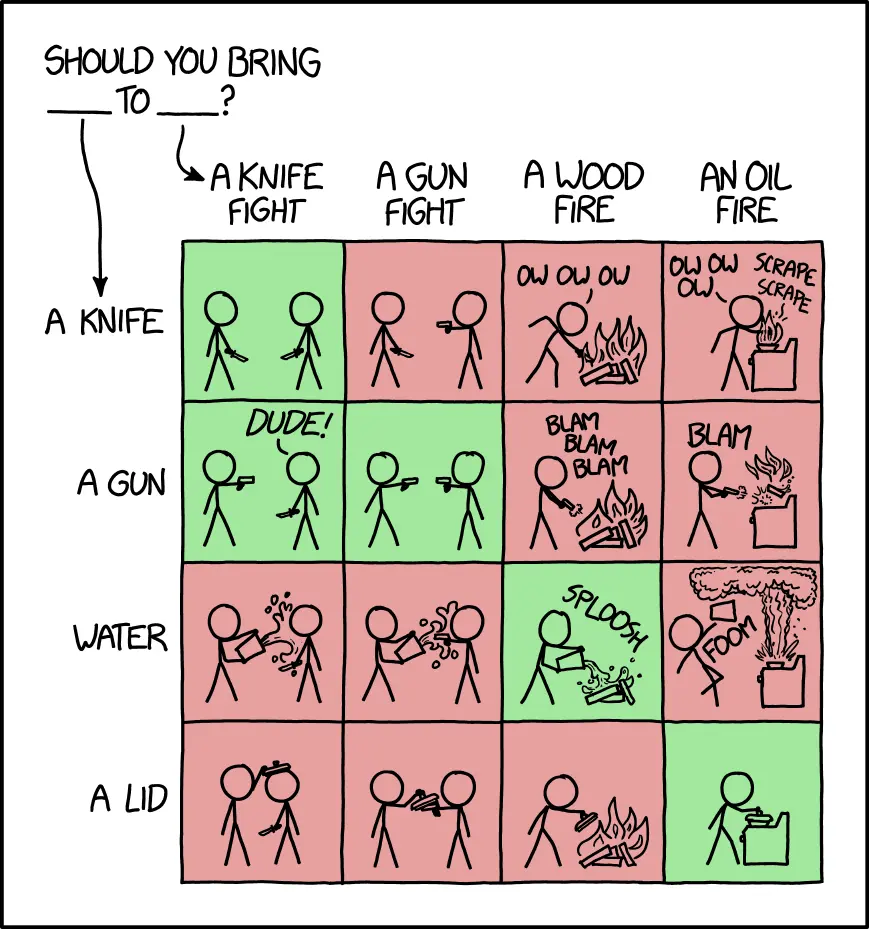Check out Ventoy! Unless you need a single ISO on the drive, it’s just something you install to it and then copy and paste ISOs to the folder on it. No flashing needed, it runs them for you. I’ve got 128GB drives almost filled with every ISO I could possibly want.
Also worth mentioning you can copy more files on it afterwards and it works as normal storage too.
Also worth noting, you should create file named
.ventoyignorein the directories with other files. Otherwise Ventoy searches everything which slows it down.I personally just set the index depth to 0 in the config so it only searches the root directory for bootable files
Note that some devices aren’t able to correctly mount the second partition.
I guess this is because the first partition is used to boot ventoy, while the second partition holds data and some devices (e.g. printers) won’t mount the second partition.
PS: I nearly wasn’t able to hold a presentation because of this, luckily a second stick/phone/copy on web storage saved me, iirc.
This only ever really applies to devices without UIs or otherwise embedded OSs, and personally I wouldn’t trust a drive with more than a handful of files in such a device anyway.
Wow this seems amazing, I could test so many things lol! Thanks for solving my problem :)
I need this, my local dollar store sells 32GB USB2 key for $5, I have one for MX, MX-AHS, MX32bits, antix, etc I have multiple 32GB keys with just 1 or 2 GB used, I will check this ventoy!
not enough upvotes
Ventoy does not work for distros like NixOS and Guix. You’re going to have to use
dd.It still works for installing the OS though, at least in the case of Nix. I’ve not tried Guix so far, but I’ve installed NixOS on two machines in the past year using Ventoy.
I have experience with both the distros, and I’ve used them extensively for my personal projects in both of the machines I have. It’s a hit-and-miss, according to the NixOS forums. Using Ventoy causes Stage-1 boot to fail, and in both the machines and distros I’ve tried, it hasn’t worked.
Interesting. I wonder if it’s an incompatible UEFI/BIOS? Both of the machines I put it on were fairly new, one was first boot on a server I built, the other was a recent laptop that I decided to run it on for a while.
What’s a use of USB sticks anyway outside of booting operating systems? They perform worse (or on par at best) than modern wifi adapters
I had an oral to pass for my graduation and I needed to put my slides somewhere (PDF)
I’m not sure about others but none of my computers support PXE boot over wifi.
That’s what I’m saying - booting OSes is the only legitimate use now unless you want to put stuff on an offline machine (eg installed Linux and need to put broadcom proprietary driver packages on it to be able to connect, cuz no access to an ethernet cable)
Why is everyone suggesting ventoy and stuff and no one is telling you to just reformat drives you no longer need? Or are they all live OSs in use? Am I missing something?
I mean, they clearly already know how to do a fresh image of a live OS on a USB key. But the number of keys involved sounds like they don’t know you only need one.
I know my use case isn’t the standard for everyone, but at this moment I have six different Linux distros in use. I keep my most commonly used ISOs on a Ventoy so I can easily install an OS on a machine I’m rehabilitating, or maybe just because I want a change of pace. I could write the ISO I want to the drive every time I want to change something, but it’s a waste of time when I can have 15 or 20 of them ready to go on one drive. It’s just my particular use case, I’m sure others have other reasons they prefer it.
Correct answer, pxe boot your iso and transcend the need for boot usb sticks
Teach us your ways sensei
You can also netboot into iscsi drives which is another entire level of awesome.
Thank you
Thought that said “Kalt” for a moment lmao
Yeah, look at image before title, wondered if it was a salt shaker and what language uses kalt for salt.
Hrm, USB stick salt shaker…
I’ve not tried netboot yet but that might also be a cool option for people who like to install new ISOs often. Ventoy gang for life, tho
I got a 128GB dual connector usb-c/usb-a drive, and installed ventoy on it. I have my normal files and for my ISOs I simply put them in the ventoy folder. It works really well.
I have an nvme enclosure with a 256 gig drive in it, I think I partitioned a quarter of it for ventoy, rest is for regular storage. It’s really nice to have if I do family support, have any iso I need and any utility I might need on top of that. Is it overkill for my needs? Yeah, but it’s nice to have and I didn’t go for anything fancy, just a cheap crucial drive.
It’s a shame these never took off. I’d love for my various USB drives to have displays that show their labels and maybe even contents.
Ventroy
Ventoy with 20% trojan possibility
Wait until you discover ventoy
I’ve tried three times and it’s never worked for me :/
You might want to try Ventoy and have it all on one USB.