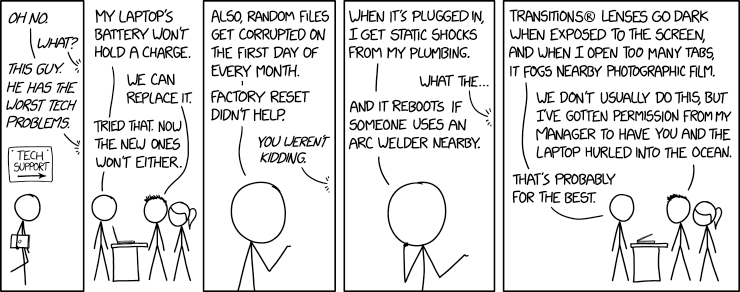I enter my password, and it tells me that I “need to change my password immediately”. It won’t let me use my account, unless I type in a new password or enter the old password 10 times or so.
After repeatedly entering the old password, it will eventually unlock my screen. However, the system date increases by a few hundred years and wifi stops working. Everything turns back to normal after rebooting.
This hasn’t happened for a while now, but it used to happen every few weeks. I find it really strange, both the system date and wifi bug, and the fact that I am demanded to change my password.
Did this happen to anyone else, and does anyone know what and who might have caused this? I am curious.
(The distro is debian 12 and the lock-screen/desktop-environment is GNOME 43.6)
If the clock is off (bad CMOS battery, as others have noted); and there is a password “max age” setting that’s intended to be far, far, far in the future…
Well, your clock being off by a few hundred years might well trigger the (intended never) expiration setting.
Malware is a possibility, but I lean towards the date being the cause rather than an effect.
I did go into the BIOS earlier and it showed the correct time (just one hour off). Is this the clock that you are talking about or is there another clock that I should check? (sorry I don’t really know much about this stuff)
When you power the system down, unplug it from the wall for ~10 minutes, plug it back in, then power it back up, is the BIOS clock off by an hour again? If so, I’d follow the recommendation to replace the CMOS battery. If you look your motherboard up online, you should be able to find the location on the board and type of battery. It isn’t a complicated task, but it can seem difficult if you’ve never done it before.
The clock likely is off by an hour because of local time vs UTC difference. Where the BIOS is set to UTC.
Linux generally stores the time in BIOS as UTC then adjusts to the local timezone on the fly. Windows just stores it as the local timezone, which can create interesting behavior when dualbooting sometimes
It seems like everyone else has beaten the clock thing to death, but I just want to throw in my two cents. I have worked on NTP in the past and anytime there was a bug that set the time wrong, all hell broke loose with general usability of the client system.
If you’re using Debian and haven’t like, intentionally installed a bunch of shady stuff, malware is pretty unlikely.
Double check how/where your time is being set. Try turning off any automatic adjustments and see what happens for a little while.
Agreed. I just finished reinstalling the operating system 👍
I’ve never had a linux setup demand that I change my password. Is this a feature of gnome?
A corrupted password policy might do this
Gnome is a desktop environment
Which can include programs which do this.