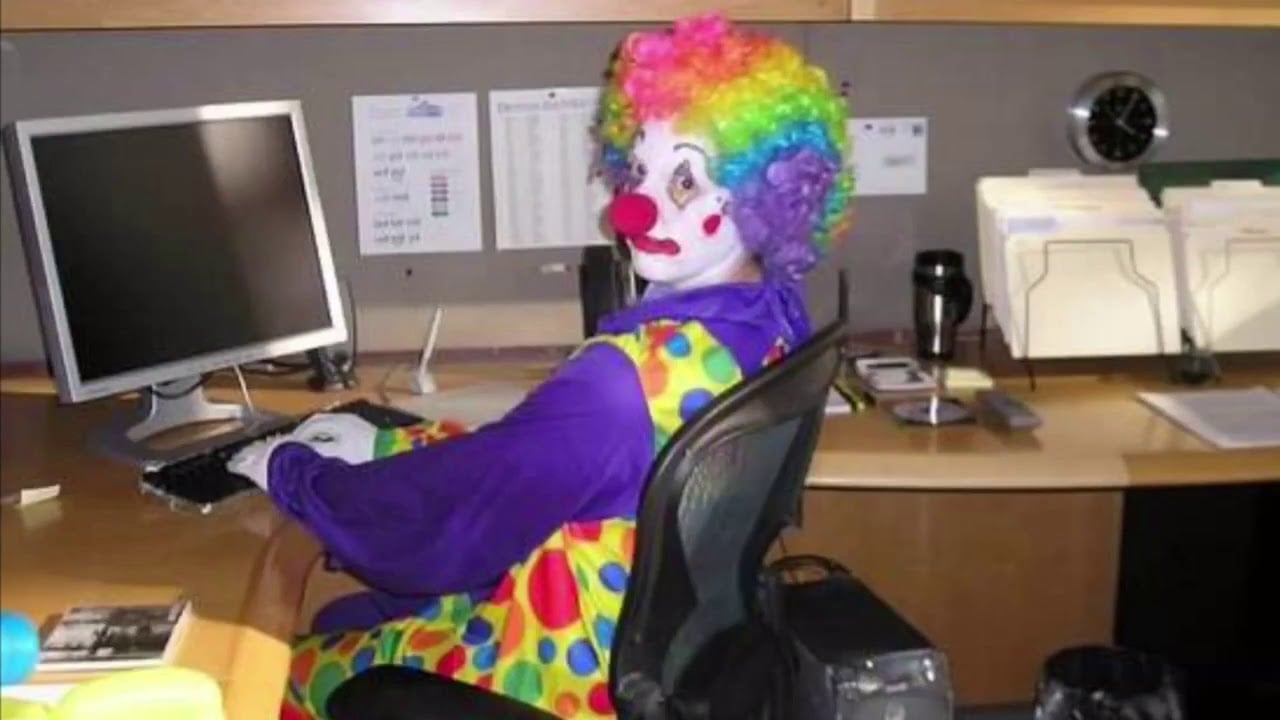Follow-up from “Dumbest Thing you have done distro-hopping?”.
Here’s mine - the laptop from which I’m typing right now has a broken touchpad that keeps jumping and clicking randomly, and does not work. Well, I can’t afford to fix it, but at the moment, I was so pissed off I punched the touchpad really hard, and the machine panicked with all the lights blinking. A few more revival abuses, and the machine was back to life, but since I was running a nixos-rebuild switch --upgrade in the background, I blew off my boot partition. I think I just broke the unbreakable distro.
Uninstallled python to upgrade it. Pretty much the entire os depends on python and was also uninstalled.
sudo pip --upgradecan also lead your way to the sudden demise of your system.Well, score one in the user-friendly column for Linux Mint.
I uninstalled python3 in Debian 12, it said “sure, no problem”, and instantly broke the desktop and on reboot could not log in.
Tried the same thing on Linux Mint Debian Edition, and first it refused because one of Cinnamon’s libraries depended on it, but when I included that library in the remove and added purge, it said:
“E: Removing essential system-critical packages is not permitted. This might break the system.”
Thank you, LMDE.
This was my first big bork!
I want to do this now just to see what happens.
Been there!
Exactly what I came here to say!
I DON’T FUCKING KNOW 😭
I once deinstalled dpkg on Debian or Ubuntu.
Back then I did not know what that dependency was. So
apt-get uninstall dpkgfelt okish for me.The funny thing is, apt forces you to type “yes I know what I am doing!”, but even that did not kill my flow here. I misspelled the sentence twice, than copied it and pressed enter…
After I tried to compile dpkg again but decided relatively soon it’s time for the next distro hop.
That is hilarious!!
Cat walking across the keyboard. Didn’t know how to fix whatever issue she created
Ctrl-Alt-Cat is the worst
This was dumb on so many levels.
I downloaded an iso and was supposed to dd it to my USB drive. You can see where this is leading, but it’s worse than you think.
I overwrote the hdd. While I was on an airplane. Of a macbook air that I had no idea how to restore to a functioning state. And this was my workplace laptop.
Like I said, dumb on many levels…
Edit: while the question is about breaking ones Linux installation, one could argue that macOS share the same lineage as Linux and share many similarities.
Good old disk destroyer strikes again
That macbook was really in the air if you were flying
That hurts to read … Oof.
When I finally switched from windows to linux a year ago, I read about timeshift and how it is basically windows restore points. So I installed it and played around with it but didn’t really get it so I wanted to remove it. At that point I didn’t really understand what symlinks are, and I just thought timeshift is just crappy bloatware that dumped a bunch of unecessary shit on my drive. So I sudo deleted that shit. Turns out that was a bad idea. That’s the story how I nuked my first linux install.
To this day I use BTRFS on all my machines because of the superior snapshotting capabilities, and to this day I have never used it for rewinding to a snapshot, as basically live in fear of it
Well, untested snapshots/backups are just as good as no snapshots/backups. Same applies to snapshots without restoration plan. So I would urge you to try testing it just in case.
Do you have any resources for doing Btrfs snapshots? I already use Btrfs, but I’ve never really caught on to the whole snappshotting thing
Fucking up is always the best way to learn. Could have seen myself doing the same thing if I hadn’t just read this lol
deleted by creator
chown -R root /
I forget why. I think I was getting some permission issues and thought “I’ll just set all files back to being owned by root and then fix home directories”.
Turns out a lot of things in /etc aren’t owned by root for a reason…
This… OMG!
All started with a
docker run -v ...on sub folder on my home directory. The command changed the ownership of some files to root…In order to get my permissions back I
sudoand tried to runchown -R andrefsp:andrefsp ./*on the folder.Thing is… My stupid ass didn’t actually typed
./*but/*instead followed by an angry Enter… It was so fast… So quick… The whole thing was fucked beyond recognition…Wouldn’t it be nice if Linux always prompted for confirmation (with red text or something) if you were messing around with / since that’s not something someone does very often.
It wasn’t on Linux on but on a Vax Unix machine in the early 90s. We were an IBM shop but the accounts department got a Vax to run their new software. Obviously we were expected to look after this little box with no training. Things went quite well until it started to to run out of space. I found a huge file called vmuniz iirc and couldn’t see anything using using it. The file was deleted and the job was done. Until we rebooted.
Epic. Well done.
This one is from a coworker. He noticed there was a file named
~inside his home. Decided to delete it. Sorm -rf ~.Am I your coworker? In my case the dir was created by a poorly written Python script. I just banged out the rm -rf from muscle memory without pause.
Oh man, I did that too. Reminded me that I should always keep a backup.
I did this in my development environment at work! Luckily they take backups every 15 minutes.
Creating a file named ~ used to be a prank to teach others not to leave their pc unattended and logged in.
What does that do, is this a del * equivalent?
Your essentially telling your terminal to delete everything starting at your home directory, folder structure be damned
~is a “aliás” to your user home directory. If you are anywhere and want to copy something into your documents folder you can docp file.txt ~/Documentsinstead ofcp file.txt /home/username/DocumentsSo by typing rm
~it actually deleted the/home/usernamedirectory instead of the~file in it.I think
rm '~'does delete the file.
dd’ed a bootable image over my backup drive
Press F to pay respects
Running obfuscated commands from forums on the internet.
removed the french language pack like why is linux so dependent on the french language like hello i’m not french?
Clearly a holdover from when French was the lingua franca
Not really broken but I decided to reinstall but during the process I couldn’t find one of the floppy discs. That was during the mid 90s.
Two things:
- About a week ago in school, my friend told me to remove System32.
I told him that I don’t have it on Linux and that I’ll show him how to break Linux.
I typed
rm -fr / --no-preserve-root, but I was really tired that day, and for some reason, I pressed enter. After a second, I did Ctrl+C, and luckily, it was without sudo, but it still deleted many random files on my system that I’ve had access to. - Once I wanted to ssh into my Raspberry Pi on the local network and accidentally entered my local ip address and SSHed into my own computer, I was SSHing from. I deleted some config files thinking I’m doing it on the Raspberry, but luckily, I haven’t done any big damage. It could have ended much worse, however, because it took almost two hours of confused screaming until I noticed that I’m, in fact, doing all the stuff on my own computer. Don’t have the same username and password on pc and server, guys.
My vicious cycle: Oh no I did ssh into localhost again. Fuck, let’s do some damage control and disable SSH access to my desktop.
Two days later: ugh, I don’t want to change rooms, I want to do this on my laptop and sit in the living room, but need something from my desktop. Why did I think it was a good idea to disable SSH access…
Then repeat.
I had two jetsons that i was using for a project, had one on my desk and one in another office. Started back into some gpio stuff that I’d been working on the last few days and found that i was getting nothing, after about an hour of fucking with configuration trying to determine what had happened, i realised that i had sshed into the wrong one.
Now i make sure to give descriptive hostnames to every device on my network.
- About a week ago in school, my friend told me to remove System32.
I told him that I don’t have it on Linux and that I’ll show him how to break Linux.
I typed
I had
chmod/*instead of./*using the root user, because I had some file permissions that needed fixing. I quickly realised that I had made the entire filesystem have file permission issues when half my desktop crashed. Couldn’t boot the system anymore so I started a distro-hoping journey which was really fun and taught me a lot about Linux.I still get a rush of anxiety whenever I need to change file permissions recursively.
Did the same as a student. Obviously Linux does not like when /* is chowned to www-data:www-data. Luckily it was only a VM.
I just love your very apt (although likely accidental) usage of distro hoping.