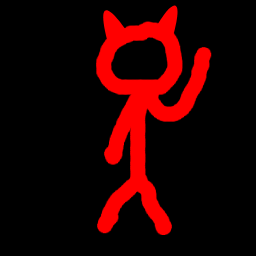I’ve recently decided to switch out my Playstore apps for Open Source Apps as they’re usually Ad Free and much less bloated. Can we use this thread to help people find open source android apps?
I’ll start
K-9 mail, a great email alternative that let’s you have multiple users logged in
Red Moon - A customisable night light app which lets you adjust the colour and settings including Colour, opacity and Darkness
Swift Notes - Note taking app
Aard 2 - translator that takes you to wikidictionary
andOTP - offline OTP with easy option to encrypt your backup with your PGP key
AnyMemo - very nice flashcard app. Creating your own (with Tatoeba for example) is very easy
Carnet - simple notes app
FairMail - great mail app. IMO better than K-9
Feeder - RSS watcher
Ghost Commander - file manager. UI is a little bit clunky but much better than enything else
KeePassDX - password manager
Librera Reader - IMO the best PDF/epub/mobi reader there is
monocles translator - nice translator similar to DeepL
NewPipe - youtube and bandcamp
Ning - local network scanner
OCR
Odyssey Music Player
OpenCamera
OpenKeychain - PGP
OsmAnd~ - navigation and maps in general
CV Project - Mozilla projecton capturing voice recordings
QKSMS - for sms
RCX - cloud client
Shelter - the “work profile” manager
Simple Calendar - calendar with very nice widgets
Sky Map - you can point your phone in the direction of a star and see it annotated
Weather Widget - for the weather
WebMediaShare/WebApps - discontinued unfortunately, but it’s great at appifying an URL, so you don’t have to use official appI use more, but these are the ones I think might be most interesting to others. I don’t know if all of these are absolutely 100% open source (and that depends on definition) but all of these are in F-droid.
Bitwarden or KeePass as open source password managers. KeyPass is entirely local, unless you sync your password database on the cloud, and Bitwarden is cloud based but with the option to self host the server (I recommend Vaultwarden, it’s lighter and written in Rust).
Joplin for note taking, especially if you use Markdown.
KDE connect for sharing files quickly between desktop and mobile - it’s better than the proprietary fast share protocols I’ve tried.
Termux, for shell access and running Linux distros, albeit heavily limited.
Fritter as a Twitter client alternative, though I’m already avoiding Twitter for the most part.
Fritter as a Twitter client alternative Does fritter still work after twitter cut the APIs?
Some of the functionality was lost, such as clicking through the trending section to see trending tweets:

For the most part though, it works for reading tweet threads and viewing media, which is all I use it for now. If you’re installing Fritter through F-Droid, you have to install the beta- the old stable version was completely broken by Twitter’s API changes.
Do you need to login with a Twitter account? Or is it still possible to just ‘lurk’? I uninstalled fritter when the APIs were turned off.
You can still use it to just read tweets, but I’ve never been a heavy Twitter user in the first place so I’m not sure if anything major is broken in Fritter beta.
Love Joplin, use it on desktop and mobile both.
Here are mine
Antennapod
Batterybot pro (for charge/discharge notifs)
Simple calendar
Droid-ify
Element
Feeder
Fennec
Simple files
Simple gallery
Jitsi
KeepassDX
Librespeed
LocalMonero
molly (fdroid Signal fork)
NewPipe
Simple notes
Ntfy
Odysee
Osmand+
ProtonMail and ProtonVPN (IzzyOnDroid repo)
Quickweather
Simple recorder
RedReader (reddit client) (dev is considering porting to lemmy)
Session
Termux
Tor browser
Tusky
Unstoppable Wallet
I wanna piggy back off this thread if that’s okay. What image gallery do y’all use?
I’ve been using aves or simple gallery for a while but I’ve never felt quite satisfied with them
Piggybacking onto this, also on simple gallery, curious about alternatives.
Neo store - F-droid frontend
Sympathy - music player
Libretube - Youtube frontend that proxies through Piped
Material files - file manager
Aegis authenticator - TOTP 2FA app
Bitwarden - frontend for the FOSS bitwarden password manager
Magisk - The only non spyware root app
Cloudstream: Piracy movie streaming that supports multiple sites
Forgot one, Tachiyomi, if you read manga.
Probably the most used app on my phone lol
Aegis - TOTP (alternative to Google Authenticator)
Is there a way to import Accounts from Google Auth into Aegis using QR Codes or smth like that?
I just did this, you have to export from the Google Authenticator app, it’ll give you two QR codes.
You have to scan both these codes into the Aegis app and it’ll transfer over.
Thanks, that worked! :)
According to their Github it should be possible.
I don’t really use Android much now that I daily drive a Linux phone, but when I do these are my go-to apps:
F-Droid: FOSS app repository/“store” where I get most of my FOSS apps.
Aurora Store: FOSS app that interfaces with Play Store, allows downloads without account or tracking
NewPipe: FOSS YouTube alternative with the ability to download videos
Fennec: Fork of Firefox in F-Droid
VLC: Media player that plays almost anything
Hacker’s Keyboard: My long-standing favorite on-screen keyboard of any platform
Terminal Emulator: Before I got into Linux phone, for running Linux distro chroots
How’s your experience with a Linux phone? Any major issues or minor annoyances? Do you use waydroid for any Android apps? I’m considering switching but I’m not sure yet.
I just replied to the other comment.
What Linux phone and os are you running and how is your experience? I have a pinephone convergence edition, and I jump back in every few months to see how things are progressing, but i’ve not seen anything nearly ready for daily use for my needs.
I’ve used several. First, PinePhone Convergence Edition (Manjaro CE) running Manjaro, Arch, Mobian, and postmarketOS. It’s too slow for my needs and for the first year or so it was pretty unstable as well. I had it for over a year before attempting to daily drive it. Soon after I started, the PinePhone Pro came out and I managed to get a PinePhone Pro Developer Edition. That’s what I’m daily driving now, after settling on postmarketOS after using Arch for a while. I also used a OnePlus 6T with postmarketOS for 6 months or so but got tired of the modem issues, so I’m back to the PinePhone Pro. The biggest issue with the Pro is battery life, but the keyboard case makes it a lot more tolerable. It seems call audio issues have been mostly taken care of and I can take calls fairly reliably on the Pro now. Texts work. The modem occasionally drops out but I can reset it by restarting the eg25-manager service (using the open firmware).
As for apps, I never liked using apps on Android anyways. I try to use the web version of everything I can to avoid having to install apps that just take up space. I can do pretty much everything I need on a browser so I don’t have Waydroid. Probably the biggest thing I’m missing is a good GPS/maps app. One thing I did use app for was ChargePoint for EV charging stations, but I was able to get a standalone card for that. My banks have good online websites. I can use SMS or phone calls for 2FA.
On the plus side, I can use actual applications I use on my PC, especially with the keyboard case as a mini-laptop. I have some 3D printing tools, Visual Studio Code, Qt Creator, and a whole bunch of command line tools available that I just would not have access to on an Android phone. I have proper tunneling VPN without having to root or do any stupid hacks so that I can connect to my home network from anywhere. Overall, I’m happy with this setup. I always wished smartphones would’ve just adapted desktop OSes for pocket use rather than becoming the limited toys they did and Linux Phone finally is achieving what I always wanted.
There is a bunch of apps on F-droid (and also playstore) which start with “simple…” all opensource. My list: simple calendar pro, simple contacts pro, simple dailer, simple draw pro, simple filemanager pro, simple gallary pro, simple notes pro, simple SMS messenger. No ads on any of them, and free. I have a total of 39 f-droid (so opensource) apps on my phone… So start with F-droid
I think they are free today on the play store
If you use a Nextcloud server, there’s a good collection of apps (some official, some third-party) that work with it. The ones I use:
Nextcloud - main app, does authentication, file access, optional auto-upload photos Nextcloud Notes - kind of like Google Keep, but simpler. (IIRC Carnet is more like Keep, and also open) Nextcloud Talk - instant messaging, supposedly can do voice but I’ve never used it for that Nextcloud News - RSS reader that syncs your feeds and read/unread through your Nextcloud server
Plus these apps that aren’t Nextcloud-specific, but work with it and other sync methods:
OpenTasks - ToDo list (needs Dav5x to sync) DAVx5 - Syncs contacts, calendars and to-do items between any CalDav, CardDav or WebDav servers and your Android system, so you can access them with any local contacts or calendar app. (For instance: K-9 Mail can use contacts from my Google account and my Nextcloud account, and Simple Calendar can do the same with my calendars.) Floccus - Bookmarks manager that can sync across multiple desktop browsers and the mobile app, using any of several sync options including Nextcloud
I’ll try to list a few I haven’t seen mentionned elsewhere
Glider: Hacker news viewer GitNex: gitea client Scrambled exif: scramble photo metadata before sharing/uploading it Saber: handwritten notes, works pretty well with my android tablet
Vimusic is awesome. It’s YouTube music without paying or ads.
Quillnote is great for taking notes.
Metro as an offline music player.
Loop Habit Tracker pairs nicely with Atomic Habits or any other foray into productivity.
Stellar stat-tracking and usability. It’s twice as great when you look at the alternatives and see mostly month-to-month subscriptions for similar features
I’m a big fan of KOReader https://koreader.rocks
It is an eBook reader. Works brilliantly on eInk devices and regular phones/tablets.
Removed by mod