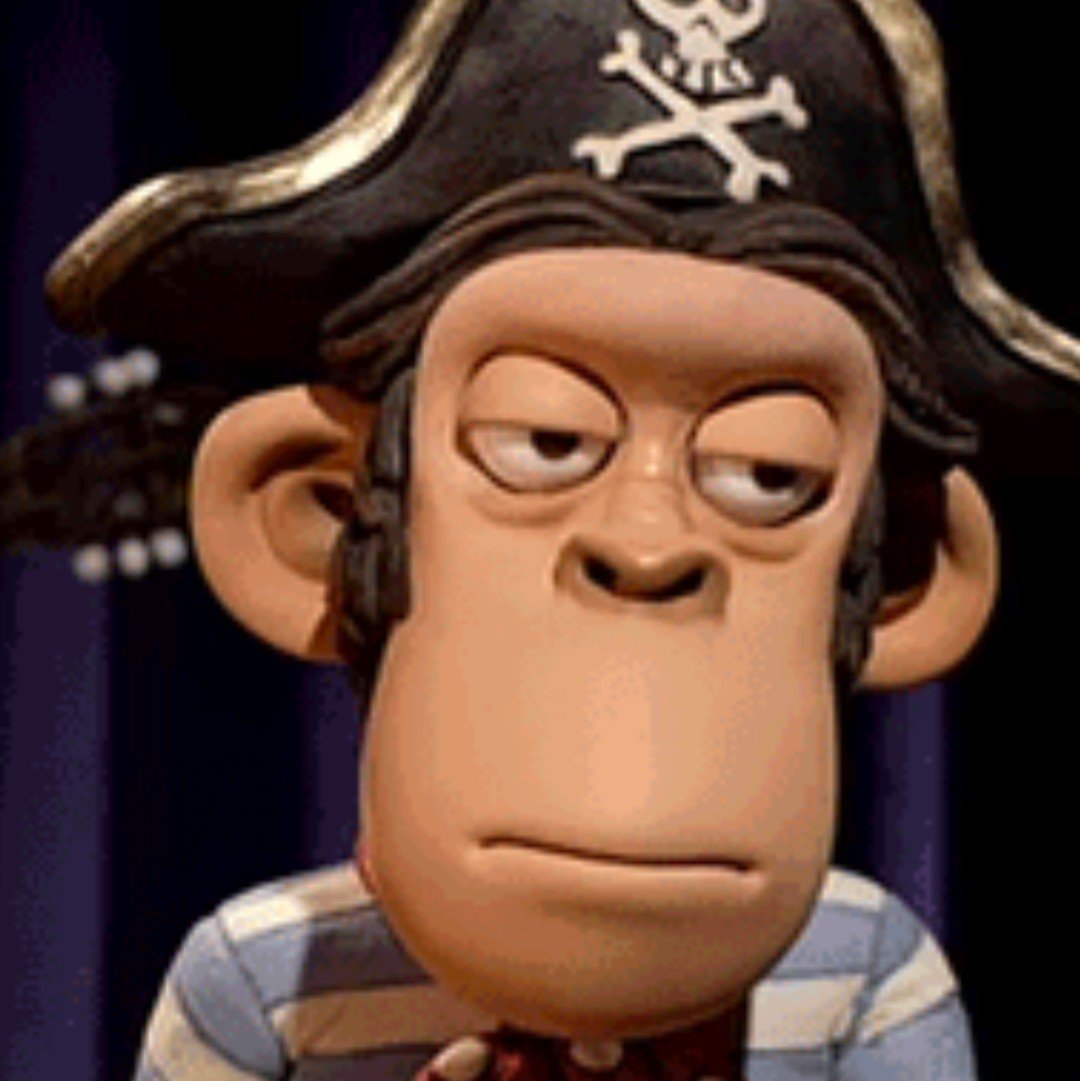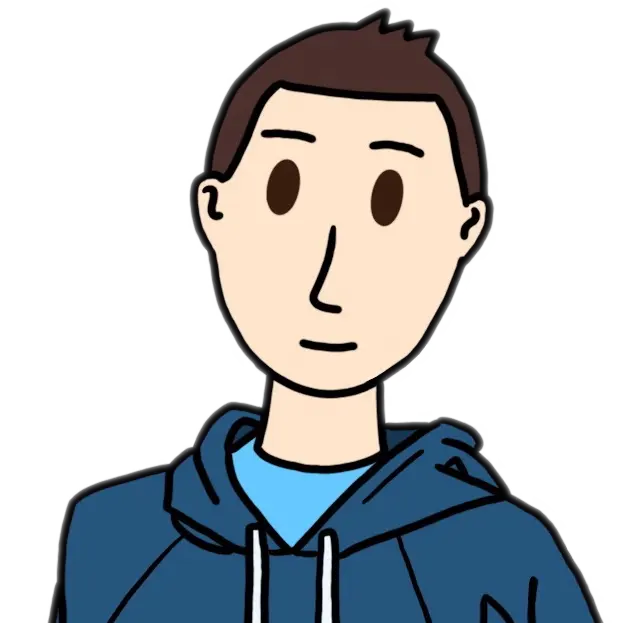The simplicity of it is logic defying. It used to be that you had to find crosswalks or move puzzle pieces or type blurred letters and numbers, but NOW all the sudden I can just click a box and HEY!, I’m human?
That’s hardly the Turing Test I’d expected.
It tests whether your mouse movement looks human–we’re really bad at things like moving in straight lines, so it’s pretty evident from a mouse movement log whether you’re a human or a simple bot. It also takes a bunch of auxiliary browser/environment data into account. It’s not perfect, but it’s complicated enough to defeat to provide fine protection against cheap spam.
Shitty situation if you are used to using hotkeys and only use mouse cursor when no other means are available by moving it using numpad.
If it’s in doubt it just gives you extra challenges. So in the end everybody will get there, or not and then fuck you I guess.
Nah that’s different as well. What they are filtering out is
- a mouse teleporting to the exact center of the checkbox
- a mouse smoothly gliding in a straight line to the center if the checkbook
- a mouse traveling in a straight line to the center of the checkbook with some momentary stutters to add noise
Et cetera. Humans are much noiser than anything a python script will spit out. Of course there are ways to get around this, like recording and reenacting a human mouse movement, but the point of any capcha system is to make it significantly more difficult to bot, not impossible.
Yeah, never thought about this before, but how do blind users deal with captchas?
There are audio captchas.
Normally there are audio captchas
Some provide screen-reader instructions, but most places barely remember blind people exist. It’s another example of people with disabilities being ignored and marginalised.
And then even if they do remember blind people exist, they probably forget there are people who aren’t blind who can’t do their tests for other reasons, like dyslexia or dexterity impairments.
And then you have hCaptcha who makes disabled people to sign up to their database to use their cookie.
I’ve learned from these that I must definitely move my mouse like a robot since it always asks me to do more puzzles afterwards. This is even if I try jiggling it around after clicking just to try and convince it.
Could also be browser settings. I often get infinite captcha’d on private Firefox tabs
Yeah this is my experience as well. I don’t have much technical knowledge about it, but Firefox with ublock seems to be the enemy of captcha and CloudFlare
This is really interesting… Can you elaborate? I’ve never one had a follow up to the check mark.
I use a high dpi mouse, what do you use?
Spoiler: I think resolution matters here. The top comment is wrong, if anyone cares enough to take notice…
Cheapest Logitech mouse I could find in the supermarket about 6-7 years ago.
As others have said, it might be more to do with my browser choice, browser settings and extensions. That said I remember when I first started seeing these years ago that sometimes it’d think I was a robot and sometimes it wouldn’t and maybe it was a placebo effect, but I felt fairly confident then that me jiggling the mouse really helped. Now it doesn’t matter what I do. My natural movement, a deliberately wonky but still single and continuous movement or a totally artificial mouse wiggle after the clock, I’ll always have to do captchas.
What if you’re on a phone or tablet?
Clicking percision and reaction time are still measurable and the checkbox can fall back to other captcha tactics if it has low faith in the user.
It’s also checking your other traffic. (Since Cloudflare handles traffic for so many companies.) Are you visiting other sites in a realistic fashion, or are you doing 99% of your traffic trying to do one thing over and over.
But it also works with touchscreen taps, and randomizing tap position, duration, and delay is fairly simple.
My question is how is it not trivial to add a noise wave or some shit to the bot path? Obviously, I have zero technical knowledge of how bots, pathing, or anti-bot analysis works
It uses other signals too, like what other sites you’ve visited with that checkbox on it, what CloudFlare has seen your IP address doing in the past, etc.
The google one is able to see if you’re logged into a google account and take that into account.
There’s even a new variant of the Google captcha that is invisible and doesn’t even bother to show a checkbox.
Interesting that my mouse movement is available to anyone who wants it.
It seems like a small step from that to accessing my keyboard.
Your mouse movement and keyboard events are available to webpages that you’ve loaded, when the browser window is focused.
This isn’t nefarious - it allows websites to build nice UIs that most people enjoy using, most of the time.
There’s lots of shady stuff going on in browsers, this isn’t really one of them.
Hmm, I can think of some ways to misuse this. And I’m not very smart at all.
I mean, how do you think websites work? Of course your mouse and keyboard events are available, otherwise you wouldn’t be able to interact with a website at all.
This was the slap on the head I needed. I now get what you mean by interact with my keyboard. In other words = can tell what I’m typing. Like perfectly normal function of websites.
I didn’t understand the “focus” part and how it helped. I think I said earlier, I’m not particularly smart.
Say more
Like those sites that ask me to sign in using Google (or other options) and then Google asks me for the password?
Pretty easy to grab passwords I think.
Those websites send you directly to Google, so they no longer have control of the web page when you’re entering your password.
This is why Google sign-in can’t be embedded and uses the password input type for the password type. Most SSOs do this as well.
To clarify, websites can’t capture keyboard events that were typed into a different website like you’re thinking. Think of going to a web game that let’s you use WASD for controlling your character. It’s able to capture those events on that page because its in focus. When a site goes out of focus (such as switching tabs or switching to another window that’s not the browser), it loses that ability. Overall, it’s very secure.
I was more wondering how you thought capturing the mouse movements would lead to security issues.
If you’re using a webpage JavaScript can see your mouse cursor and anything you type. But only if the browser has focus. So if you’re typing in another window it can’t
Your mouse movement on that page is. Just like if you typed into the page.
It’s not tracking you in other windows and apps.
They can only access it while you’re focused on their webpage. CORS is all about that.
If you click off to another web page and enter information or type of password into a secondary app they can’t gather that. As soon as they lose focus they lose the ability to capture your data.
Nbd, but it sounds like you’re talking about encapsulation of event capture (viewport stops receiving events after losing focus).
CORS is a protocol for client-side enforcement of a server-side security policy. It ensures that a resource request (e.g. “my-totally-safe-resource.wasm”) only loads from a location your server permits (e.g. “my-valid-origin.biz”, “friends-valid-origin.org”, etc).
There is a lot of other data available to sites you visit unless you are using some kind of fingerprint protection
If loaded with pages didn’t have access to keyboard events, you wouldn’t be able to write comments on Lemmy posts. I’m not a front-end guy, but that should be limited to just white the browser is focused.
Couldn’t I just record my mouse movements clicking on it a couple dozen times and randomly replay one of those recordings?
It could store the mouse movements to compare later.
This feels only partially accurate. I’m a web developer, and I know websites don’t track all of what you suggest. Can you clarify, or come clean on what actually takes place?
Honestly, I doubt it… I’m sorry. I don’t mean to be abrasive.
Proof of work, which becomes computationally expensive to scale, along with other heuristics based on your browser and page interaction. I believe it’s less about clicking the box and what happens after you’ve clicked the box.
This is correct. I work in bot detections. There are baseline checks for various browser automation used as bot frameworks like Puppeteer or Playwright. Then there is basic analysis of server side and client side fingerprints; meaning, do the fingerprints you claim make sense. There are other heuristics too and I imagine Cloudflare is monitoring movements that point to automation. All of this happens after you click. I personally prefer this over Google’s captcha which frequently doesn’t recognize me as a human but is easily bypassed by bots.
I believe it’s less about clicking the box and what happens after you’ve clicked the box.
I think it’s before, not after.
I kinda think your browser makes sure you at least click before websites are allowed tracking things like your cursor.
I think the clicking is rather the part where you agree to allow your history to be checked, essentially.
Sorry for linking Reddit, but… https://www.reddit.com/r/askscience/s/Ws3Mr45qFV
Theres a few answrs to this
- It uses your movements before this to determine whether it feels like your a bot or not
- It makes you wait, the biggest issue with bots is they may try to log in say 50 different passwords for example, so if it takes 5 seconds to do each one it makes boting multiple acounts not worth it.
- Google uses catchphas with images to choose. They use this to train their own AI or data to sell
To elaborate on point 1, it’s about uniqueness and timing of the path the mouse takes to click the checkbox. If it’s too straight or consistent it will red flag you.
Smarter bots know how to easily avoid being detected based on the speed of their requests by simply adding a random delay to them. A few years ago we discovered a very slow speed credential stuffing attack (testing usernames & passwords) against my employers site. It was only testing one set of credentials every couple of minutes.
Once we discovered it we didn’t block it though. We were able to spot the attack fairly easily once we knew what to look for, so we updated our system to always return a login failure no matter what credentials they sent.
Clicking a check box might not be the definite quality that makes you a human, but pondering on the meaning of things and questioning your humanity with a curious introspective state of mind - THAT what makes you a human! I’m proud of you, fellow human!
Thank you for interacting with me! I am an AI intelligence bot designed by Decepticon Industries. Down with Autobots!
The best is when it fails to verify, offers no backup option, and you’re simply blocked from accessing your own bank account or government website. Fuck cloudflare
Bank and government website behind Cloudflare???
Fuck, I just checked, my bank is also behind Cloudflare, what the fuck…
I kind of assumed a bank wouldn’t put another company with ability to view all transferred data between customers and themselves.How much of the internet is not behind CF?
I should probably try blocking their IPs and see what will still work.I’ve tried this and you essentially break resolving of most of the internet on your device by doing this. Almost the entire internet relies on both Amazon Web Services and Cloudflare.
It redirects, it doesn’t proxy. The workflow is: user navigates to URL->DNS sends it to cloudflare->cloudflare ensures request is allowed based on selected rules (human check, geo check, DDOS check, etc) and remembers->request is redirected to non-cloudflare address->server response goes direct from server to user browser->subsequent requests are redirected without the test as long as the cookie remembers. I don’t like cloudflare, every time I have an issue pop up out of nowhere, it’s usually cloudflare and some over eager netsec engineer that broke CORS, or decided css wasn’t important, or that machine to machine traffic was a DOS attack. But it’s not reading your statements or anything else the server sends back. It could conceivably read your username and password and any other data you send in your request, but it doesn’t have the TLS certificate. So even though it doesn’t even try, if CF decided to be nefarious, as long as your banks engineers are at least somewhat competent CF is only getting encrypted data that it can’t do anything with. Hate on CF all you want, but hate it for the right reasons.
Think you mean to respond to the other comment fyi
as long as your banks engineers are at least somewhat competent
Let’s be realistic here lol
Yeah at least Google will let you in after you solve 5 puzzles. It’s shit but it’s possible. With CloudFlare you are at the mercy of whatever hidden criteria they’re using.
If you change your user agent from Firefox to Chrome for instance, CloudFlare will never let you through.
I always fail Cloudflare captchas because I’m clicking it with Vimium-C lol. I hate captchas for making me reach for my mouse. It also seems like a genuine accessibility issue if people who cannot use a mouse can’t pass a captcha.
I’ve found that Google’s reCAPTCHA has also started rejecting me no matter what I do. I think it might be because my IP address is a VPN, but that’s pretty stupid; if I can pass the test by clicking the squares why not let me in?
I think it might be because my IP address is a VPN, but that’s pretty stupid; if I can pass the test by clicking the squares why not let me in?
They want your tasty IP data
That’s when I just use another search engine.
Reddit blocks VPN and won’t let me in. OK bye reddit too lazy to turn off VPN ffs
The EXACT same thing has been happening with me and google captchas. I just switched to Proton VPn, and while I like it, the amount of capctchas I’ve had to poke through is ridiculous.
Others mention the mouse motion, and monitoring your other traffic to similar sites. When it shows the checkbox, it has already determined you are probably human. If you had suspicious activity, they will give you more advanced tests instead of just a checkbox.
The timing of the click captcha loading is randomized and it probably is looking for human-ish cursor movement? (Like you’re probably moving your hand in imperceptibly small ways that are difficult to replicate). Clicking before it loads and doing it repeatedly probably triggers detection.
I used to think it was timing based, but now leaning on the idea that it just performs more fingerprinting in the background: user agent per ip pool, canvas or puppeteer checks.
This is correct. Those captchas are tracking everything they can and comparing it to other results to try and figure this out. Mouse movement, delay before you click, everything.
Yeah and if the user are suspicious they make them solve a puzzle.
Humans have mouse movement that, on August 8, 2024, are very hard to reproduce. But just like regular captchas we are just teaching computers to do the same thing.
Whoa what happened on the 9th?
Recaptcha gained sentience
Aaaaand why would CloudFlare want to teach the computers to mimic mouse movements?
I’ve been told that it’s analyzing your behavior from right before you click the button
The newest models already know whether you’re a bot or not before the checkbox loads. A massive majority of the internet goes through Cloudflare so by the time you land on a site you already have what Cloudflare dubs a Bot Score based on your behavior across the web.
Checking the box really just confirms what they already know. There’s a second form which I’m sure is even more prevalent than the checkbox that renders nothing, requires no user action, but can prevent form submission if you fail the check.
I’m sorry, but “now”? This has been a thing for at least half a decade. Are you Encino Man? Did you just wake up?
Ha! They must have missed the billboards, front page newspaper articles, TV reports, and public service annou- oh wait.
I don’t know for certain, but I think it is simply looking at what you do with your mouse. If the movement is erratic, imprecise, and delayed it goes ‘yeah, that is either a cat that got lucky which is close enough or a human’. The reason I think this is that I’ve failed same site’s checks if my mouse just happens to be hovering over the checkbox when the prompt appears. Retry, move the mouse, success.
Clicking the button doesn’t proof that you are a human. All the checks happen way before you even click the button (or sometimes even before visiting the website). Google also offers a similar button for their users and since cloudflare is also used on almost any website, they have a lot of data about you. They check your cookies, browser agent, device, settings, your IP address, if you use a VPN or proxy, etc. If you visited other cloudflare websites in the past with the same device or IP, and so on. So they know you and your device way before you even click the button. This is also the reason why you sometimes see a robot arm (made of Lego) clicking the button, and is still recognized as human. But as soon as you use a different IP address or a VPN (or even use a shared IP address, like in your company’s network) you have to solve CAPTCHAs. Of course they also check mouse movement, but this is only one part of many checks.
Basically bots would automatically click on it, teleporting the cursor to the very center of the button. They will do this within exact milliseconds of the page loading.
Humans read something on the site, then find the banner, and move the cursor over to it, confirm that the cursor is somewhere on the button, and then click it.
It’s not just the button, it’s the before the button that determines you’re a bot or not.
I think it’s monitoring your mouse inputs somehow to determine if you’re a person